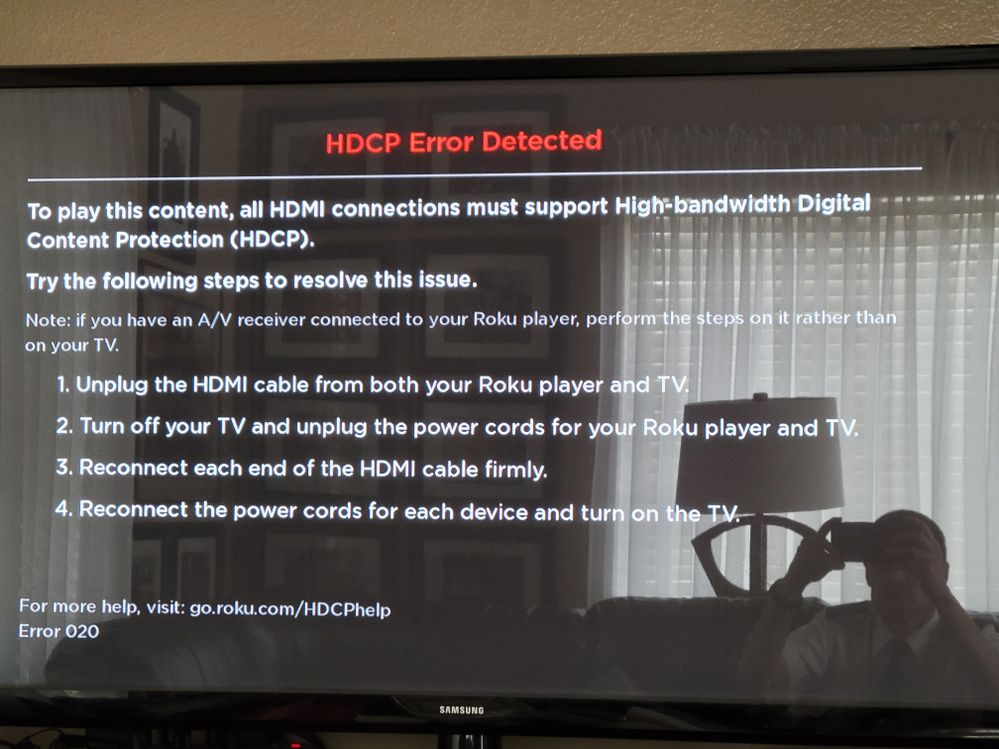- Mark as New
- Bookmark
- Subscribe
- Mute
- Subscribe to RSS Feed
- Permalink
- Report Inappropriate Content
10-27-2019 12:17 PM in
4K, 8K and Other TVsAll 3 HDMI ports are failing to recognize any inputs from my cable box or Apple TV. I've replaced both the cable box and cables - still not signal.
Model # UN43MU630DFXZA
Please help!
Solved! Go to Solution.
- Mark as New
- Bookmark
- Subscribe
- Mute
- Subscribe to RSS Feed
- Permalink
- Report Inappropriate Content
07-27-2020 03:02 PM in
4K, 8K and Other TVsHello, I'm having the same issue on my q80r tv. My Xbox one won't be read by the hdmi sometimes. I have to turn the tv on & off serveral times for the signal to catch. I'm using an upgraded HDMI cable as well. Brand new tv, please help.
- Mark as New
- Bookmark
- Subscribe
- Mute
- Subscribe to RSS Feed
- Permalink
- Report Inappropriate Content
01-30-2021 01:26 PM in
4K, 8K and Other TVsI'm having the same issue with all the external HDMI ports on the one connect box for the Q950TS I purchased last month. I can connect the 4K Firestick or comcast Xi6-A box. I bought a new certified ultra high speed HDMI for 4K/8K TVs and it's still indicating a cable error.
- Mark as New
- Bookmark
- Subscribe
- Mute
- Subscribe to RSS Feed
- Permalink
- Report Inappropriate Content
01-24-2021 04:31 PM (Last edited 01-24-2021 06:53 PM ) in
4K, 8K and Other TVsI am having similar issues with my parents tv. HDMI ports will not work with Amazon Fire TV Fire stick, Roku 3, Roku Streaming stick OR Roku Express. I typed both hdmi ports, multiple different cables, resetting devices, unplugging power, etc. The tv is from April 2014 so there shouldn't be any issues. Both my tvs are older and they work without issue. I am frustrated since I'm the one that guided them to purchase a Samsung TV. Pictured the error from the Roku 3. But it would play sound while showing this error. The Fire TV the screen was black. Roku Streaming stick started loading then went black. The Express the picture would blink then go black when trying to set up.
- Mark as New
- Bookmark
- Subscribe
- Mute
- Subscribe to RSS Feed
- Permalink
- Report Inappropriate Content
02-16-2021 05:35 PM in
4K, 8K and Other TVs- Mark as New
- Bookmark
- Subscribe
- Mute
- Subscribe to RSS Feed
- Permalink
- Report Inappropriate Content
12-23-2019 10:38 AM (Last edited 05-19-2020 07:27 AM by MsBri1 ) in
4K, 8K and Other TVsI followed steps below and it worked for me on my Samsung 55F7000 TV:
1- Power off all HDMI devices connected to TV
2- Disconnect all HDMI cables from TV
3- Power off and unplug the TV's power cord from the wall outlet
4- Press and hold the TV power button for 30 seconds
5- Reconnect HDMI cables back to HDMI ports on TV
6- Re-plug the TV's power cord back into the wall outlet and check the TV.
If the above troubleshooting steps didn't help send a private message to any moderator to set up service if your device is within the 1-year warranty.
If you're out of warranty, use the following link to locate a service center in your area:
- Mark as New
- Bookmark
- Subscribe
- Mute
- Subscribe to RSS Feed
- Permalink
- Report Inappropriate Content
04-23-2020 06:07 AM in
4K, 8K and Other TVsFixed my issue as well on an older 46. Thanks!
- Mark as New
- Bookmark
- Subscribe
- Mute
- Subscribe to RSS Feed
- Permalink
- Report Inappropriate Content
05-09-2020 09:17 AM in
4K, 8K and Other TVsResolved the problem! Thank you so much!
- Mark as New
- Bookmark
- Subscribe
- Mute
- Subscribe to RSS Feed
- Permalink
- Report Inappropriate Content
06-26-2020 10:04 AM in
4K, 8K and Other TVsHas anyone received a solution to this issue.
I have a week old 50" 2020 Frame TV. HDMI inputs on one connect DO NOT work!!! After spending multiple calls with Samsung support there only solution is to replace the One Connect Box. It's now been replaced 3 times and HDMI inputs DO NOT work still. I'm ready to return the product but wondered if anyone had a resolution?
- Mark as New
- Bookmark
- Subscribe
- Mute
- Subscribe to RSS Feed
- Permalink
- Report Inappropriate Content
09-27-2020 03:32 PM in
4K, 8K and Other TVsHaving same issue with brand new Frame TV
- Mark as New
- Bookmark
- Subscribe
- Mute
- Subscribe to RSS Feed
- Permalink
- Report Inappropriate Content
11-29-2020 05:36 PM in
4K, 8K and Other TVsDid you ever figure this out? Im dealing with the same thing on a 43" frame tv.. brand new