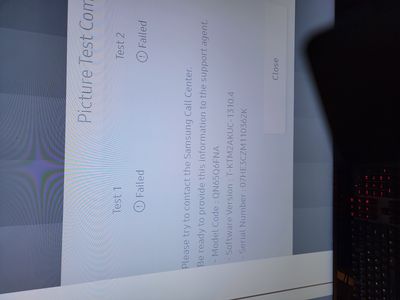- Mark as New
- Bookmark
- Subscribe
- Mute
- Subscribe to RSS Feed
- Permalink
- Report Inappropriate Content
09-26-2021
07:28 PM
(Last edited
04-17-2023
10:48 AM
by
![]() SamsungAl
) in
SamsungAl
) in
TV was just repaired from having black line just last year and is now Grey with black lines this is getting ridiculous. Tv hasn't even been moved since the repair guy came and replaced the entire screen. Is this just how bad your TV's are that they only last a year?
Solved! Go to Solution.
1 Solution
Accepted Solutions
- Mark as New
- Bookmark
- Subscribe
- Mute
- Subscribe to RSS Feed
- Permalink
- Report Inappropriate Content
09-27-2021
05:28 AM
(Last edited
03-13-2024
03:37 PM
by
![]() SamsungCaleb
) in
SamsungCaleb
) in
I can definitely understand your concern here. Let's try to alleviate some of the stress by trying this link:
https://www.samsung.com/us/support/troubleshooting/TSG01202526/
If this does not help I recommend letting a service technician have another look. As we would like to gather additional information and look at this from a case by case basis please provide the full model code and the serial number of the device as well as your best contact phone number, name, and email.
Send a message on Facebook
Send Message on Twitter
Send Message to Moderator
Call in directly at 1 (800) 726-7864
Be sure to click " ✓ Accept as Solution" when you find an answer that works for you.
Please note, notification emails are a DO NOT REPLY address, you must log-in on the community page in order to respond.
- Mark as New
- Bookmark
- Subscribe
- Mute
- Subscribe to RSS Feed
- Permalink
- Report Inappropriate Content
09-27-2021
05:28 AM
(Last edited
03-13-2024
03:37 PM
by
![]() SamsungCaleb
) in
SamsungCaleb
) in
I can definitely understand your concern here. Let's try to alleviate some of the stress by trying this link:
https://www.samsung.com/us/support/troubleshooting/TSG01202526/
If this does not help I recommend letting a service technician have another look. As we would like to gather additional information and look at this from a case by case basis please provide the full model code and the serial number of the device as well as your best contact phone number, name, and email.
Send a message on Facebook
Send Message on Twitter
Send Message to Moderator
Call in directly at 1 (800) 726-7864
Be sure to click " ✓ Accept as Solution" when you find an answer that works for you.
Please note, notification emails are a DO NOT REPLY address, you must log-in on the community page in order to respond.