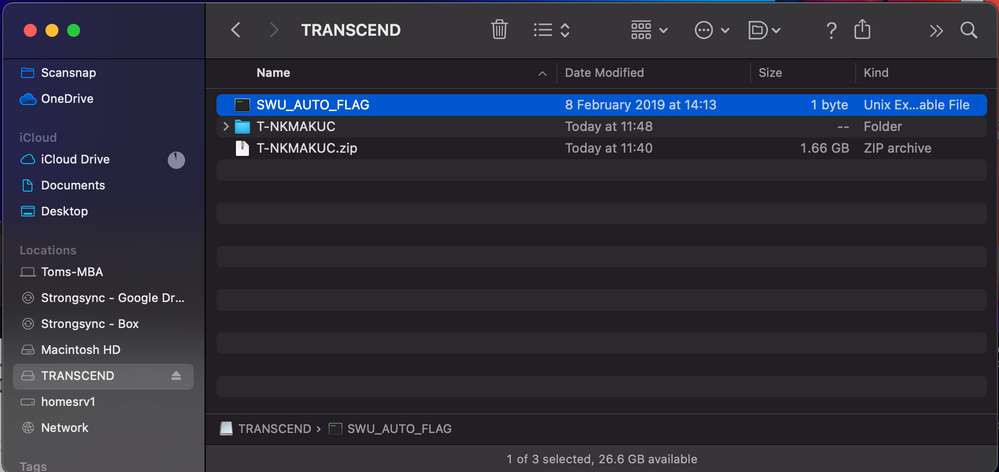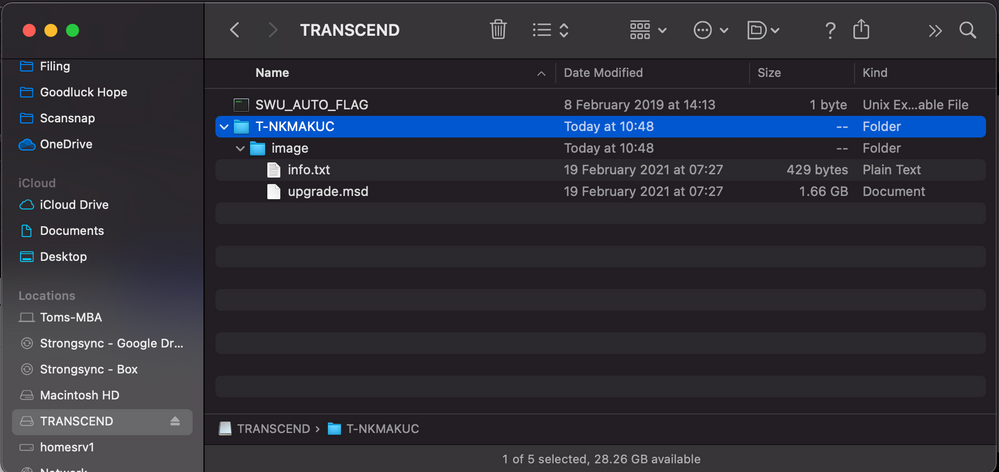- Mark as New
- Bookmark
- Subscribe
- Mute
- Subscribe to RSS Feed
- Permalink
- Report Inappropriate Content
03-13-2021 04:00 AM in
QLED and The FrameSo in relation to another issue I'm having, I've been checking firmware updates. My TV is a Q950TS, and I see there is 1462.1 available (I'm on 1460). I've downloaded the file and extracted to a USB stick, checking the installation guide and ensuring that the files appear exactly as per the manual in terms of directory structure.
When I insert the USB drive to the TV, it sees and asks if I want to browse the drive. Browsing does nothing but shows me the files.
If I manually go to Settings > Support > Software Update, it just finds no update available.
Here's an extract of the installation guide:
And here's my drive:
What am I doing wrong?
Solved! Go to Solution.
1 Solution
Accepted Solutions
- Mark as New
- Bookmark
- Subscribe
- Mute
- Subscribe to RSS Feed
- Permalink
- Report Inappropriate Content
07-28-2021 01:56 PM in
QLED and The FrameI will be happy to assist you. If you go to Settings>General>About TV, you will see the full software version on this screen. The software will already be at 2016.1.
- Mark as New
- Bookmark
- Subscribe
- Mute
- Subscribe to RSS Feed
- Permalink
- Report Inappropriate Content
03-15-2021 06:12 PM in
QLED and The FrameYou have too many files and they are in the wrong location on the USB drive.
Clear everything off of the USB flash drive.
Download the file to your Downloads folder, right click the file and click Extract to and then select the base of the USB flash drive.
- Mark as New
- Bookmark
- Subscribe
- Mute
- Subscribe to RSS Feed
- Permalink
- Report Inappropriate Content
03-16-2021 03:28 AM in
QLED and The FrameHi
Thanks for your response, but I'm not sure you read my original post properly.
The white screen grab in the original post is from your (Samsung) installation guide for the firmware. The black screen grab is from my laptop where I've created the USB drive. The files on my drive match *exactly* the files in your own manual.
I created the drive using exactly the process you've described. I formatted/erased it first, copied the downloaded file there and extracted. Again, that is *exactly* what your installation guide shows.
- Mark as New
- Bookmark
- Subscribe
- Mute
- Subscribe to RSS Feed
- Permalink
- Report Inappropriate Content
03-16-2021 04:08 AM (Last edited 03-16-2021 06:13 AM ) in
QLED and The FrameFor what it's worth, I've tried this again today, as follows:
1. Erased the drive and reformatted (FAT), extracted the files from the .zip into a parent folder on the drive. Inserted the drive in the OneConnect box. Manually launched software update on the TV, got a 'do you want to search the USB drive' question to which I said yes, but then 'no update found'.
2. Again erased the drive, formatted FAT. Extracted the .zip files to the drive with NO PARENT FOLDER. Launched software update manually, but it never asks about checking the drive and doesn't find any updates to be installed.
So either a) your installation guide is wrong, b) there is something wrong with the zip file on your site or c) this update is somehow not correct for this model of TV (noting of course that it was downloaded from the support page specific to this TV model):
https://www.samsung.com/us/support/owners/product/qled-8k-tv-q950ts-2020
This is how the files appear on the drive following #2 above:
After attempting install on the TV, I note it creates a file (set-usb-installer.log) on the root of the drive, containing only the following:
[03-16 10:54:13/20255] SES path not found, exit
For reference, this is the full, expanded, content of the USB drive:
This still fails I'm afraid.
- Mark as New
- Bookmark
- Subscribe
- Mute
- Subscribe to RSS Feed
- Permalink
- Report Inappropriate Content
03-18-2021 02:48 AM in
QLED and The FrameCan someone (Samsung) please respond on this?
- Mark as New
- Bookmark
- Subscribe
- Mute
- Subscribe to RSS Feed
- Permalink
- Report Inappropriate Content
03-18-2021 12:49 PM in
QLED and The FrameCould you please send your serial number to this PM Link?
- Mark as New
- Bookmark
- Subscribe
- Mute
- Subscribe to RSS Feed
- Permalink
- Report Inappropriate Content
03-18-2021 12:54 PM in
QLED and The FrameSent
- Mark as New
- Bookmark
- Subscribe
- Mute
- Subscribe to RSS Feed
- Permalink
- Report Inappropriate Content
07-13-2021 06:13 PM in
QLED and The FrameI'm having the same problem with a Q90T and going from 1462.1 to 2016.1, including the 'ses-usb-installer.log' file containing just the line `SES path not found, exit`
- Mark as New
- Bookmark
- Subscribe
- Mute
- Subscribe to RSS Feed
- Permalink
- Report Inappropriate Content
07-28-2021 12:50 PM in
QLED and The FrameI'm having a similar problem with TU8000 (UN43TU8000FXZA) trying to update f/w from 2016 to 2016.1
Software Update asks if I want to check the USB drive for an update, then fails to find it.
Help, please? Thanks!
- Mark as New
- Bookmark
- Subscribe
- Mute
- Subscribe to RSS Feed
- Permalink
- Report Inappropriate Content
07-28-2021 01:56 PM in
QLED and The FrameI will be happy to assist you. If you go to Settings>General>About TV, you will see the full software version on this screen. The software will already be at 2016.1.