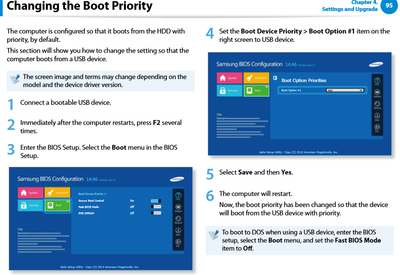- Mark as New
- Bookmark
- Subscribe
- Mute
- Subscribe to RSS Feed
- Permalink
- Report Inappropriate Content
11-20-2023 10:20 AM in
ComputersHi all,
I'm trying to change the boot order to be able to boot from a USB stick. I cannot find an option to do this in the bios (see screenshot). Can anyone help me?
Markus
Solved! Go to Solution.
1 Solution
Accepted Solutions
- Mark as New
- Bookmark
- Subscribe
- Mute
- Subscribe to RSS Feed
- Permalink
- Report Inappropriate Content
11-20-2023 03:00 PM (Last edited 11-20-2023 03:01 PM ) in
ComputersIf it's this one: https://www.samsung.com/us/support/computing/windows-laptops/ativ-pc/book-8/
US support site is: https://www.samsung.com/us/support/downloads/?model=N0052523&modelCode=NP870Z5G-S01US
According to page 95 of manual: https://downloadcenter.samsung.com/content/UM/201412/20141209114647958/Win8.1_Manual_ENG.pdf
... USB bootable device (drive/flash/etc.) should already be connected before entering BIOS.
This may or not be the issue. I do not own that device. If model number or OS or location does not match to yours, pls try searching for your device in the Samsung support pages.
870 Evo 250 GB
970 Pro 1 TB
PM893 7.68 TB
Story Station Plus 1.5 TB
Story Station Plus 2 TB
Story Station 3.0 2 TB
😉
- Mark as New
- Bookmark
- Subscribe
- Mute
- Subscribe to RSS Feed
- Permalink
- Report Inappropriate Content
11-20-2023 10:22 AM in
ComputersSorry, I forgot to mention the Notebook is a NP870Z5G
- Mark as New
- Bookmark
- Subscribe
- Mute
- Subscribe to RSS Feed
- Permalink
- Report Inappropriate Content
11-20-2023 03:00 PM (Last edited 11-20-2023 03:01 PM ) in
ComputersIf it's this one: https://www.samsung.com/us/support/computing/windows-laptops/ativ-pc/book-8/
US support site is: https://www.samsung.com/us/support/downloads/?model=N0052523&modelCode=NP870Z5G-S01US
According to page 95 of manual: https://downloadcenter.samsung.com/content/UM/201412/20141209114647958/Win8.1_Manual_ENG.pdf
... USB bootable device (drive/flash/etc.) should already be connected before entering BIOS.
This may or not be the issue. I do not own that device. If model number or OS or location does not match to yours, pls try searching for your device in the Samsung support pages.
870 Evo 250 GB
970 Pro 1 TB
PM893 7.68 TB
Story Station Plus 1.5 TB
Story Station Plus 2 TB
Story Station 3.0 2 TB
😉