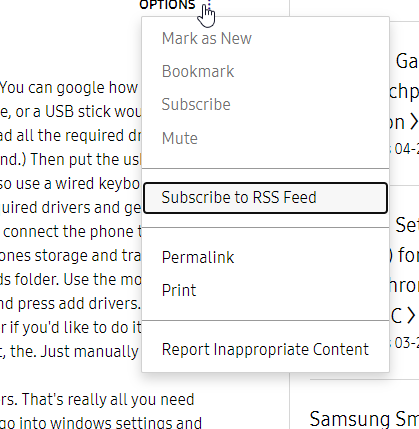- Mark as New
- Bookmark
- Subscribe
- Mute
- Subscribe to RSS Feed
- Permalink
- Report Inappropriate Content
05-29-2023 08:47 AM in
ComputersI installed a fresh Win Pro 11 on my Galaxy Book 3 Pro. However the soundcard, ethernet and keypad aren't working and I cannot access other hardware either. Like change the refresh rate on the display or access disk management.
Anyone know what's up?
It all works fine on the pre installed OS.
Solved! Go to Solution.
- Mark as New
- Bookmark
- Subscribe
- Mute
- Subscribe to RSS Feed
- Permalink
- Report Inappropriate Content
05-29-2023 09:16 AM in
ComputersAnd that's it pretty much. Get the wifi, keyboard, and mouse drivers. That's really all you need for the moment. Once those are done, connect to your router and go into windows settings and find updates. It should show a lot of drivers ready to be downloaded. Then just install those and let the computer update a few times. Then you should be fine. I had to do this with my laptop after windows got corrupted. Hope everything goes well, and I hope this helps.
- Mark as New
- Bookmark
- Subscribe
- Mute
- Subscribe to RSS Feed
- Permalink
- Report Inappropriate Content
07-15-2023 08:59 PM in
Computers- Mark as New
- Bookmark
- Subscribe
- Mute
- Subscribe to RSS Feed
- Permalink
- Report Inappropriate Content
Not sure what you mean by "requested service". I mailed Samsung directly and got some pointless link to a generic online install tutorial that didn't tell me anything. I also mailed the store and got no other reply than "we are busy".
I don't know what "One UI Book 5.1" is and I don't care. I also don't care about pre-installed Windows or any other pre-installed nonsense.
Your suggestion that to install your own software on hardware that you bought would somehow break warranty on said hardware is ridiculous. At least in my country a judge would laugh hard at a store before telling them to go themselves if they refused warranty repair or replacement because of faulty hardware if a consumer installed something that didn't came in the box. That's just preposterous. Warranty is always two years by law on any product. What Samsung does or does not want to offer after that is up to them.
This laptop has been returned and refunded long ago and replaced by an ASUS Zenbook S 13, which is much better than the Galaxy Book Pro. I think Samsung has a long way to go before they get what a good laptop should look like.
- Mark as New
- Bookmark
- Subscribe
- Mute
- Subscribe to RSS Feed
- Permalink
- Report Inappropriate Content
05-29-2023 10:38 AM in
ComputersThank you so much Jacob,
You've been infinitely more helpful than the Samsung International and Dutch 'customer services'.
I never considered this a driver issue as I assumed any new OS would have all the relevant drivers packed but of course I've always acquired older secondhand desktop and laptops in the past and this one is new so it makes sense that the drivers don't come with the OS yet.
It works, got the sound and keypad, should get the rest too!
Cheers!
- Mark as New
- Bookmark
- Subscribe
- Mute
- Subscribe to RSS Feed
- Permalink
- Report Inappropriate Content
05-29-2023 03:03 PM in
Computers- Mark as New
- Bookmark
- Subscribe
- Mute
- Subscribe to RSS Feed
- Permalink
- Report Inappropriate Content
05-30-2023 03:25 PM in
Computers- Mark as New
- Bookmark
- Subscribe
- Mute
- Subscribe to RSS Feed
- Permalink
- Report Inappropriate Content
05-30-2023 03:29 PM in
ComputersI don't know how to do that. I don't see an option for it.
- Mark as New
- Bookmark
- Subscribe
- Mute
- Subscribe to RSS Feed
- Permalink
- Report Inappropriate Content
06-08-2023 04:30 PM in
Computers- Mark as New
- Bookmark
- Subscribe
- Mute
- Subscribe to RSS Feed
- Permalink
- Report Inappropriate Content
06-08-2023 04:34 PM (Last edited 06-08-2023 04:36 PM ) in
ComputersIt does not seem to be the case: