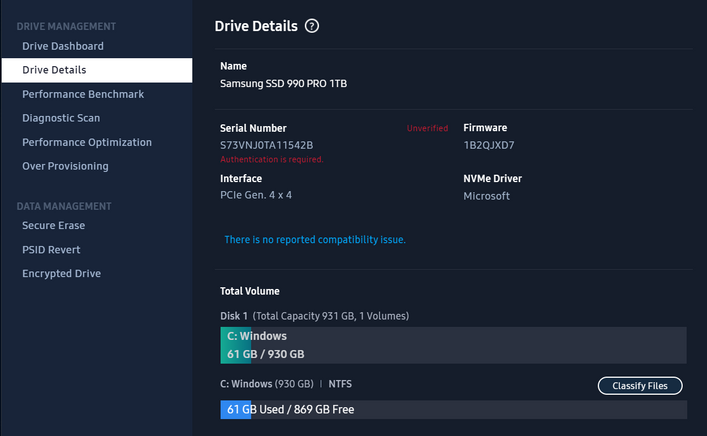- Mark as New
- Bookmark
- Subscribe
- Mute
- Subscribe to RSS Feed
- Permalink
- Report Inappropriate Content
03-18-2023 08:10 AM in
Monitors and MemoryHi, advice on how to fix this:? Firmware and software all up to date.
Thx!!
Solved! Go to Solution.
- Mark as New
- Bookmark
- Subscribe
- Mute
- Subscribe to RSS Feed
- Permalink
- Report Inappropriate Content
03-20-2023 04:32 AM in
Monitors and MemorySame situation, I have the 1TB 990 Pro hard drive which is in the same state as the Constellation user.
The rest of the Samsung hard drives I have in my computer:
- 980 pro 1TB
- 970 Pro 1TB
- 970 Evo 1TB
- 2x 870 Evo 2TB
They appear without problems.
What solution do we have?
- Mark as New
- Bookmark
- Subscribe
- Mute
- Subscribe to RSS Feed
- Permalink
- Report Inappropriate Content
03-21-2023 04:09 PM in
Monitors and MemoryI just installed a 990 Pro today and have the same issue. I was hoping to install the latest firmware to address the wear level reporting issue.
- Mark as New
- Bookmark
- Subscribe
- Mute
- Subscribe to RSS Feed
- Permalink
- Report Inappropriate Content
03-22-2023 01:16 PM in
Monitors and MemorySame problem here. Another computer on the network is able to authenticate its Samsung SSD using magician, but the one with the 990 in it can't.
- Mark as New
- Bookmark
- Subscribe
- Mute
- Subscribe to RSS Feed
- Permalink
- Report Inappropriate Content
03-23-2023 12:29 PM in
Monitors and MemoryHey, everyone! I just installed the 990 into my machine and ran into the same issue. What eventually fixed it was uninstalling Magician and re-installing it from the standalone download at https://download.semiconductor.samsung.com/resources/software-resources/Samsung_Magician_installer_O....
I had initially installed Magician as part of the bundle with the Data Migration tool, and that seemed to cause issues.
Hope this helps!
- Mark as New
- Bookmark
- Subscribe
- Mute
- Subscribe to RSS Feed
- Permalink
- Report Inappropriate Content
03-23-2023 12:38 PM in
Monitors and MemoryYep, that's all it took for me!
Thanks much @maxag0n !!