JesterPizzle
Comet
Options
- Mark as New
- Bookmark
- Subscribe
- Mute
- Subscribe to RSS Feed
- Permalink
- Report Inappropriate Content
09-18-2023 06:49 AM in
Discussions
If you're having the issue with your notification/quick panel pull down being grayed out I found the fix for it. You need to go to Accessibility, Vision enhancements, go down to Reduce transparency and blur. For some reason mine was turned on. Once I turned it off it went back to normal. See attached screenshots. I hope this helps you guys out.
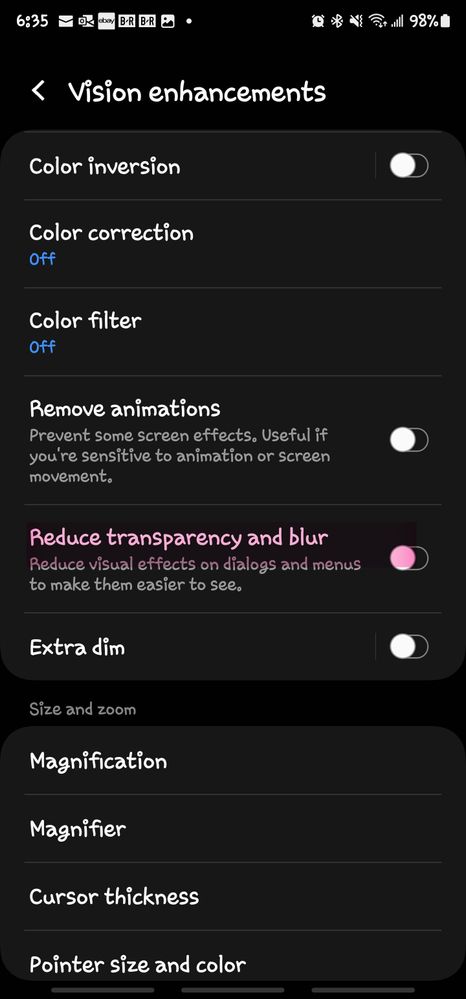


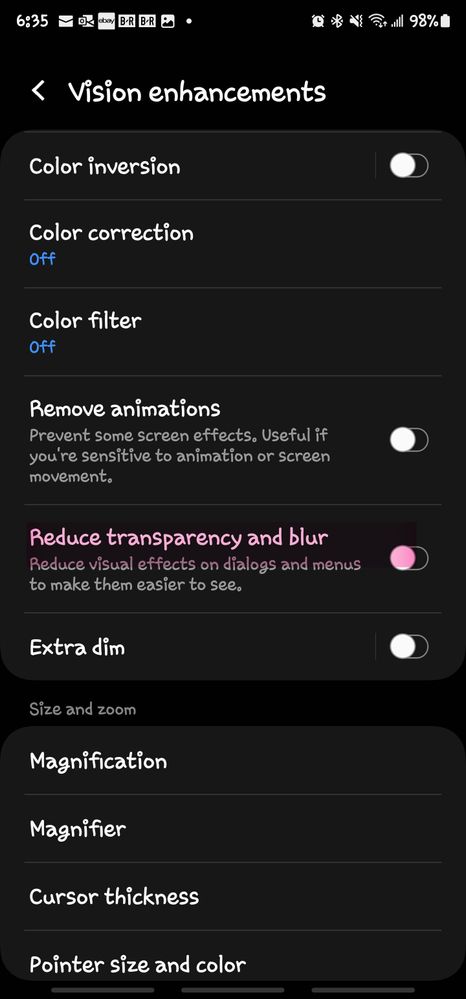


Reply
1 Reply
USBetaModerator
Beta Moderator
Options
- Mark as New
- Bookmark
- Subscribe
- Mute
- Subscribe to RSS Feed
- Permalink
09-18-2023 01:35 PM in
DiscussionsHello,
Thank you for your feedback.
We appreciate your contribution to the Beta Program.
Regards,
One UI Beta Team
