- Mark as New
- Bookmark
- Subscribe
- Mute
- Subscribe to RSS Feed
- Permalink
- Report Inappropriate Content
10-11-2021 11:40 AM in
Discussions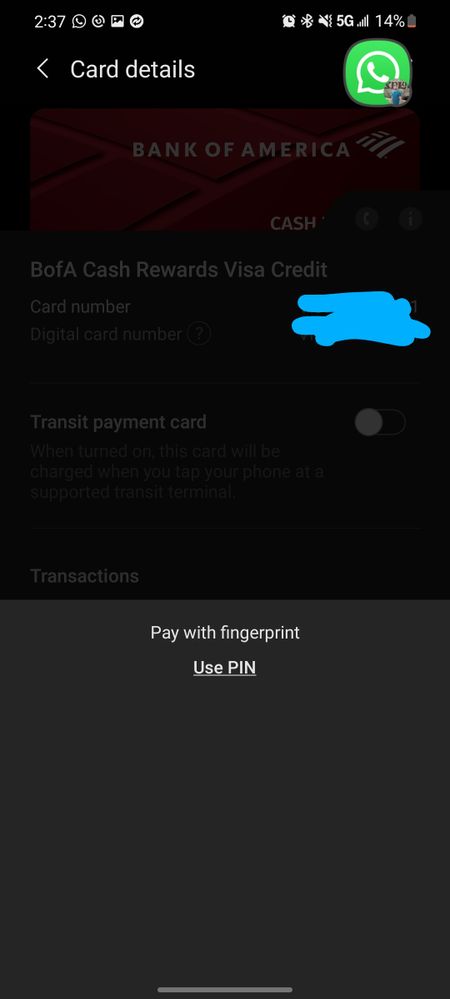
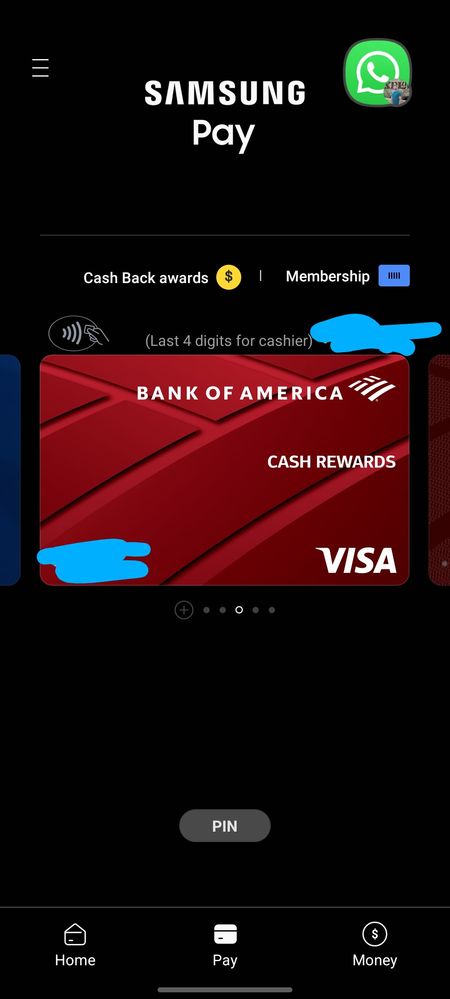
- Mark as New
- Bookmark
- Subscribe
- Mute
- Subscribe to RSS Feed
- Permalink
- Report Inappropriate Content
10-11-2021 11:44 AM (Last edited 10-11-2021 11:45 AM ) in
DiscussionsTap Force Stop, lower right
Tap Storage, then Clear Cache
Exit out of Settings
... retry
- Mark as New
- Bookmark
- Subscribe
- Mute
- Subscribe to RSS Feed
- Permalink
10-11-2021 12:13 PM in
DiscussionsHello @userpu3md3SW9m ,
Please try the suggestions made by @user751201tmO21 . If the issue persists, please send us an error report from the Samsung member’s app -> Beta Feedback -> Error Reports. We apologize for the inconvenience and appreciate your contribution to the beta program.
Regards
One UI Beta Team.
- Mark as New
- Bookmark
- Subscribe
- Mute
- Subscribe to RSS Feed
- Permalink
- Report Inappropriate Content
10-11-2021 12:30 PM in
DiscussionsI reported the issue
- Mark as New
- Bookmark
- Subscribe
- Mute
- Subscribe to RSS Feed
- Permalink
- Report Inappropriate Content
10-11-2021 12:17 PM in
Discussions