Tom6068
Honored Contributor
Options
- Mark as New
- Bookmark
- Subscribe
- Mute
- Subscribe to RSS Feed
- Permalink
- Report Inappropriate Content
10-22-2022 07:18 AM (Last edited 10-22-2022 07:21 AM ) in
Discussions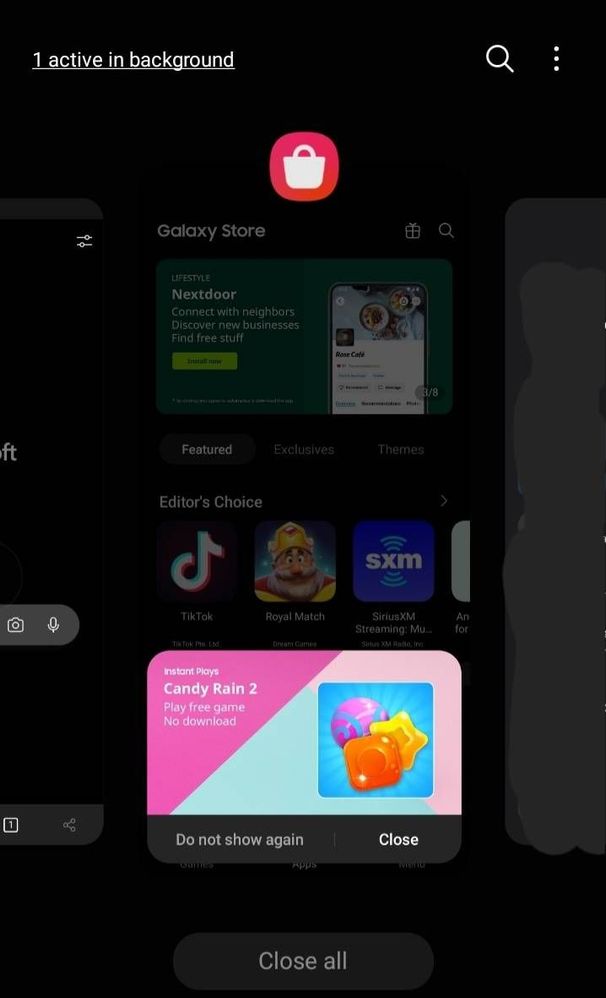
Not only that, I can have multiple apps open and minimized and it still will say only 1 is active. Same thing to disappearing if I go to the home screen with them still active.
3 Replies
Ryan891
Supernova
Options
- Mark as New
- Bookmark
- Subscribe
- Mute
- Subscribe to RSS Feed
- Permalink
- Report Inappropriate Content
10-22-2022 07:24 AM in
Discussions
Because just because an app is stored in RAM, it's not considered "active. That's why clearing apps out of recents is useless. Active apps, are currently in use
Reply
Tom6068
Honored Contributor
Options
- Mark as New
- Bookmark
- Subscribe
- Mute
- Subscribe to RSS Feed
- Permalink
- Report Inappropriate Content
10-22-2022 07:35 AM (Last edited 10-22-2022 07:36 AM ) in
Discussions
Right, but why always only one, then no notification if the home screen is active while there is an active app. Regardless of it being on RAM (all excutables go to RAM when opened), it still only shows one, then nothing at the home screen.
TipsyTrex
Black Hole
Options
- Mark as New
- Bookmark
- Subscribe
- Mute
- Subscribe to RSS Feed
- Permalink
- Report Inappropriate Content
10-22-2022 07:56 AM in
Discussions
"active" apps refers to an app actively running in the background, such as YouTube or Spotify background playback. Apps like messaging, browser etc may be locked in the ram but the program itself is "Frozen" when in the background.
It goes away when you go to the home screen because it's only displayed in the multitasking screen.
It goes away when you go to the home screen because it's only displayed in the multitasking screen.
Reply
