- Mark as New
- Bookmark
- Subscribe
- Mute
- Subscribe to RSS Feed
- Permalink
- Report Inappropriate Content
01-09-2023
04:25 PM
(Last edited
11-08-2023
02:51 PM
by
![]() SamsungJustin
) in
SamsungJustin
) in
Solved! Go to Solution.
1 Solution
Accepted Solutions
- Mark as New
- Bookmark
- Subscribe
- Mute
- Subscribe to RSS Feed
- Permalink
- Report Inappropriate Content
01-09-2023 05:00 PM in
Galaxy Buds- Mark as New
- Bookmark
- Subscribe
- Mute
- Subscribe to RSS Feed
- Permalink
- Report Inappropriate Content
01-09-2023 04:36 PM in
Galaxy Buds- Mark as New
- Bookmark
- Subscribe
- Mute
- Subscribe to RSS Feed
- Permalink
- Report Inappropriate Content
01-10-2023 07:56 AM in
Galaxy Buds- Mark as New
- Bookmark
- Subscribe
- Mute
- Subscribe to RSS Feed
- Permalink
- Report Inappropriate Content
01-09-2023 05:00 PM in
Galaxy Buds- Mark as New
- Bookmark
- Subscribe
- Mute
- Subscribe to RSS Feed
- Permalink
- Report Inappropriate Content
01-09-2023
05:04 PM
(Last edited
11-10-2023
04:51 PM
by
![]() SamsungAl
) in
SamsungAl
) in
There are about 7 or 8 features or accessibility apps enabled without you knowing that will make the Pros sound like . Turn off Dolby Atmos, Set the EQ to normal, make sure the voice assistants are all off. Google has an audio amplifier that is on, Turn all that nonsense off. Start at the ground with a good audio app and you can add features to suit how you want them to sound
- Mark as New
- Bookmark
- Subscribe
- Mute
- Subscribe to RSS Feed
- Permalink
- Report Inappropriate Content
01-09-2023 05:13 PM in
Galaxy Buds- Mark as New
- Bookmark
- Subscribe
- Mute
- Subscribe to RSS Feed
- Permalink
- Report Inappropriate Content
01-09-2023 05:14 PM in
Galaxy Buds
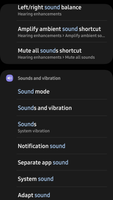


- Mark as New
- Bookmark
- Subscribe
- Mute
- Subscribe to RSS Feed
- Permalink
- Report Inappropriate Content
01-09-2023 05:15 PM in
Galaxy Buds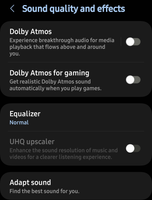
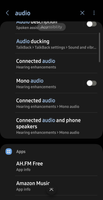
- Mark as New
- Bookmark
- Subscribe
- Mute
- Subscribe to RSS Feed
- Permalink
- Report Inappropriate Content
01-09-2023 05:38 PM in
Galaxy Buds
- Mark as New
- Bookmark
- Subscribe
- Mute
- Subscribe to RSS Feed
- Permalink
- Report Inappropriate Content
01-09-2023 05:42 PM in
Galaxy Buds