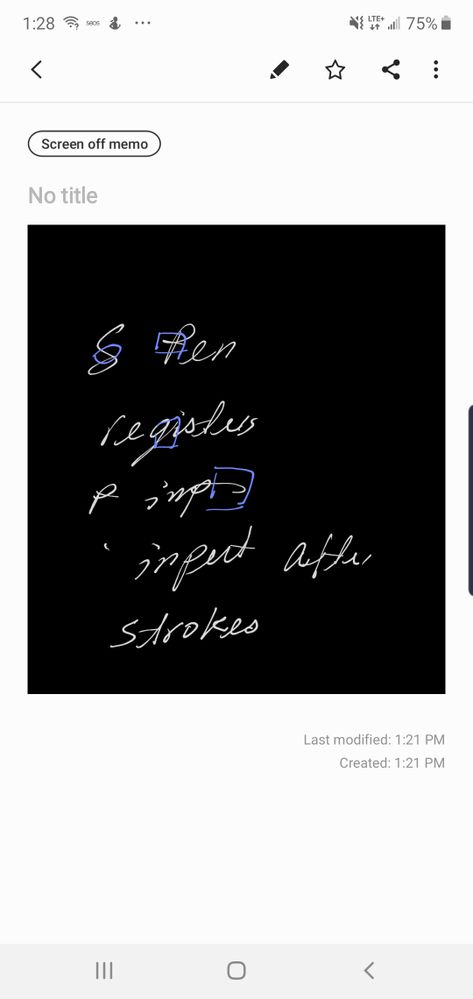- Mark as New
- Bookmark
- Subscribe
- Mute
- Subscribe to RSS Feed
- Permalink
- Report Inappropriate Content
12-12-2019 11:30 AM in
Galaxy Note PhonesI have a Note 10+. When writing on the phone with the S Pen, the screen continues to register writing when the pen is not actually touching the screen after each stroke (especially when the pen is close to the screen). It creates sort of a "drag" or a "tail" between strokes. Frankly quite annoying. I've used older note tablets and never had this issue.
I've turned off increase screen sensitivity and it helped a little bit but this still happens each time I take a note. I wonder if it's something with the screen or the pen tip?
I've attached an example on this issue after even training myself to prevent this as much as I can. The drags are circled in blue.
Is there a solution to this - can't be just me having this issue.
Solved! Go to Solution.
1 Solution
Accepted Solutions
- Mark as New
- Bookmark
- Subscribe
- Mute
- Subscribe to RSS Feed
- Permalink
- Report Inappropriate Content
12-12-2019 01:07 PM in
Galaxy Note PhonesNewer S Pens have pressure sensitivity in the tip, it could be stuck. I was able to hold the tip in almost an inch off the screen and it would still write. Can you replace the current tip, or take it out and put it back again? Worst case scenario a new S Pen should solve it
- Mark as New
- Bookmark
- Subscribe
- Mute
- Subscribe to RSS Feed
- Permalink
- Report Inappropriate Content
12-12-2019 01:07 PM in
Galaxy Note PhonesNewer S Pens have pressure sensitivity in the tip, it could be stuck. I was able to hold the tip in almost an inch off the screen and it would still write. Can you replace the current tip, or take it out and put it back again? Worst case scenario a new S Pen should solve it
- Mark as New
- Bookmark
- Subscribe
- Mute
- Subscribe to RSS Feed
- Permalink
- Report Inappropriate Content
12-12-2019 07:57 PM (Last edited 12-12-2019 07:58 PM ) in
Galaxy Note PhonesOk this solved my problem, thanks much!
- Mark as New
- Bookmark
- Subscribe
- Mute
- Subscribe to RSS Feed
- Permalink
- Report Inappropriate Content
04-30-2020 12:01 AM in
Galaxy Note PhonesI also had this problem when I changed tips. The problem is that the stylus detects when you push down, even slightly. So if you push the new tip too far into the stylus, the pressure sensor is in effect always on. Like Brandon said, try pulling the tip out and putting it back in gently and not so deep.
- Mark as New
- Bookmark
- Subscribe
- Mute
- Subscribe to RSS Feed
- Permalink
- Report Inappropriate Content
01-12-2021 10:57 PM in
Galaxy Note PhonesI had a similar problem. I found that tip of pen is tilted down, when i corrected the tip position it worked back fine
- Mark as New
- Bookmark
- Subscribe
- Mute
- Subscribe to RSS Feed
- Permalink
- Report Inappropriate Content
02-24-2021 11:05 PM in
Galaxy Note Phones- Mark as New
- Bookmark
- Subscribe
- Mute
- Subscribe to RSS Feed
- Permalink
- Report Inappropriate Content
02-22-2023 11:33 AM in
Galaxy Note Phones