- Mark as New
- Bookmark
- Subscribe
- Mute
- Subscribe to RSS Feed
- Permalink
- Report Inappropriate Content
02-23-2019 09:20 AM in
Galaxy Note PhonesI have a Note 9.
I have tried:
--changed display settings to 10 minutes
--changed lock settings to 10 minutes
-- went from optimized performance (power saving) to high performance.
Nothing seems to work. The display settings keeps going back to 30 seconds.
Is there a solution to this? I searched the web and these forums. Samsung- help?
Solved! Go to Solution.
- Mark as New
- Bookmark
- Subscribe
- Mute
- Subscribe to RSS Feed
- Permalink
- Report Inappropriate Content
02-23-2019 09:47 AM in
Galaxy Note PhonesDoes the Setting switch back to 30 seconds or does the screen just go blank at 30 seconds? I was curious and went to Settings>Display>Screen timeout and set mine to 10 minutes and after 10 minutes, the screen went black.. So I was wondering if the setting isn't changing or is it just turning off earlier than the setting.
- Mark as New
- Bookmark
- Subscribe
- Mute
- Subscribe to RSS Feed
- Permalink
- Report Inappropriate Content
02-23-2019 04:30 PM in
Galaxy Note PhonesThe settings go back to 30 seconds.
If your screen goes blank, check your lock screen settings in addition to display settings.
- Mark as New
- Bookmark
- Subscribe
- Mute
- Subscribe to RSS Feed
- Permalink
- Report Inappropriate Content
12-08-2019 08:44 AM in
Galaxy Note PhonesBut what changes do I make to Lock Screen to put a stop to this infuriating design flaw in the phone? It is not obvious to me which of the Lock Screen features affect this behavior. What did you change in the Lock Screen configuration to make the screen stop turning off after 20 seconds?
- Mark as New
- Bookmark
- Subscribe
- Mute
- Subscribe to RSS Feed
- Permalink
- Report Inappropriate Content
03-25-2019 07:16 AM in
Galaxy Note Phonesarticle from sammobile explains about one ui feature
there are screen timeout automatic reset function in power saving options.
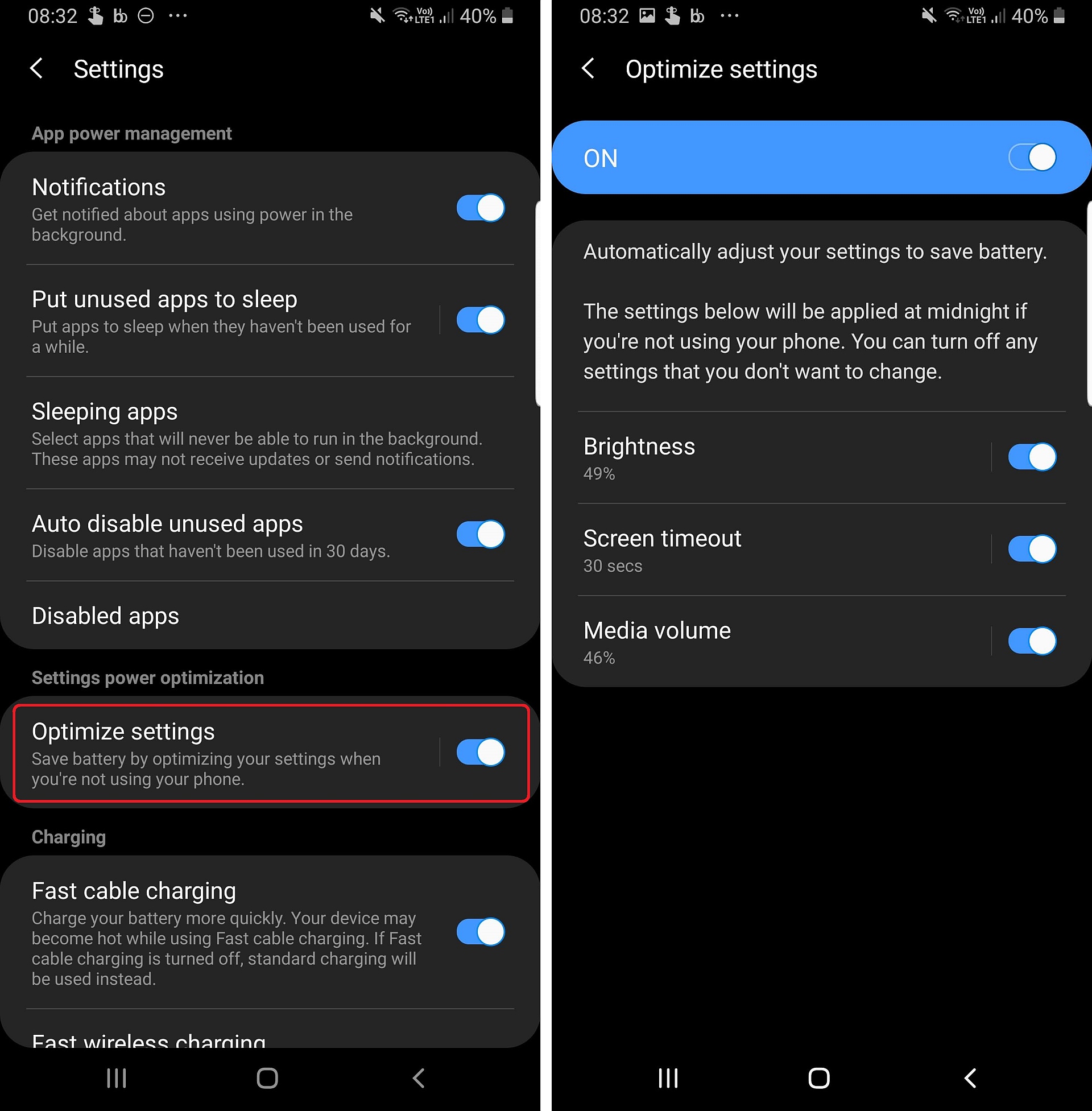
- Mark as New
- Bookmark
- Subscribe
- Mute
- Subscribe to RSS Feed
- Permalink
- Report Inappropriate Content
03-28-2019 01:58 PM in
Galaxy Note PhonesThis was exactly my issue on my S9+. Ever since the Android 9 update with One UI I've had this issue. It's been driving me crazy! I thought it had something to do with a wireless charger I picked up around the same time. I've checked and rechecked all my apps and could find nothing. I can't believe they turned this on by default, it is very annoying.
Thank you mysterious stranger, I made an account just to post this because you deserve a Kudos.
- Mark as New
- Bookmark
- Subscribe
- Mute
- Subscribe to RSS Feed
- Permalink
- Report Inappropriate Content
04-16-2019 01:42 AM in
Galaxy Note PhonesThis was the solution thanks
- Mark as New
- Bookmark
- Subscribe
- Mute
- Subscribe to RSS Feed
- Permalink
- Report Inappropriate Content
12-08-2019 08:46 AM in
Galaxy Note PhonesWhat was the solution???? I've read this 10 times and I cannot find a clear statement from anyone about how to fix the problem of the Note 9 reseting the Screen Timeout to 20 seconds.
- Mark as New
- Bookmark
- Subscribe
- Mute
- Subscribe to RSS Feed
- Permalink
- Report Inappropriate Content
12-08-2019 01:43 PM in
Galaxy Note PhonesPress Settings > Device Care > Battery (On the Bottom Left) > Click the 3 dots in the upper right corner and click the settings option when it appears > Scroll down to Optimize settings > Turn off This feature OR turn off the middle option "Screen Timeout". Where the explaination says "Screen will turn off after 30 seconds of inactivity."
- Mark as New
- Bookmark
- Subscribe
- Mute
- Subscribe to RSS Feed
- Permalink
- Report Inappropriate Content
12-10-2019 07:57 AM in
Galaxy Note PhonesThanks. This has been driving me crazy
