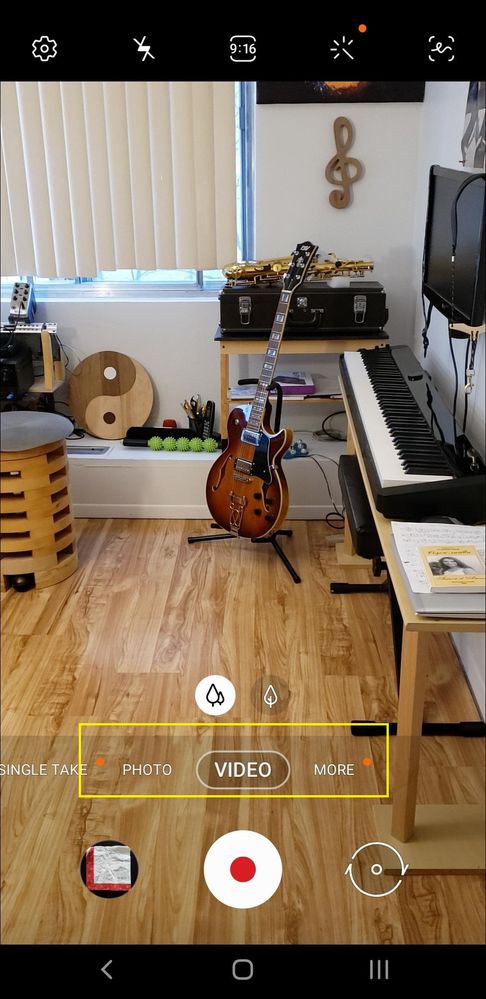- Mark as New
- Bookmark
- Subscribe
- Mute
- Subscribe to RSS Feed
- Permalink
- Report Inappropriate Content
10-29-2022 09:37 AM in
Galaxy Note PhonesHi, I am desperate 🙂
few days ago I reset my Note 9.
I have an issue with the camera.
During last years I make videos in my home studio.
After reseting I just noticed that the objects in my camera are now "zoomed".
The camera is on the same place in the room. But all objects are much closer. Zoom shows 1x.
The res is 1920x10x80 rear camera (and front).
What could be a cause of the problem. Please help.
I need my camera back in previous state.
Thanks.
Solved! Go to Solution.
1 Solution
Accepted Solutions
- Mark as New
- Bookmark
- Subscribe
- Mute
- Subscribe to RSS Feed
- Permalink
- Report Inappropriate Content
10-29-2022 03:04 PM in
Galaxy Note PhonesI just downloaded different Camera app and it works fine.
Sure something happened in stock Camera app after reseting.
- Mark as New
- Bookmark
- Subscribe
- Mute
- Subscribe to RSS Feed
- Permalink
- Report Inappropriate Content
10-29-2022 09:43 AM in
Galaxy Note PhonesTap Apps
Tap Camera
Tap Force Stop
Tap Storage
... then Clear Cache
... then Clear Data
try again
- Mark as New
- Bookmark
- Subscribe
- Mute
- Subscribe to RSS Feed
- Permalink
- Report Inappropriate Content
10-29-2022 02:40 PM (Last edited 10-29-2022 02:43 PM ) in
Galaxy Note PhonesHi, I cleared Cache and Data... No go... the same story.
I reset phone to factory default. So basically everything was cleared up.
What I found new: 2 orange dots (see pic). It's kind of related to filters.
I don't remember I ever saw it prior to reseting.
May be other advice. It's real pitty that the camera does that.
HELP!!! Please ...
- Mark as New
- Bookmark
- Subscribe
- Mute
- Subscribe to RSS Feed
- Permalink
- Report Inappropriate Content
10-29-2022 03:04 PM in
Galaxy Note PhonesI just downloaded different Camera app and it works fine.
Sure something happened in stock Camera app after reseting.