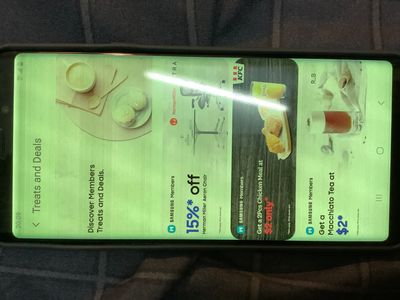- Mark as New
- Bookmark
- Subscribe
- Mute
- Subscribe to RSS Feed
- Permalink
- Report Inappropriate Content
04-06-2020
05:20 AM
(Last edited
09-20-2022
01:01 PM
by
![]() SamsungJoJo
) in
SamsungJoJo
) in
Hi,
I encountered the problem of screen blur and has the color like bluelight filter turning on after updating to android 10 and one ui 2.0. If I stop using for a while and turn on the phone ahain the problem disappeared but after a couple minutes the pproblem happened again
Solved! Go to Solution.
- Mark as New
- Bookmark
- Subscribe
- Mute
- Subscribe to RSS Feed
- Permalink
- Report Inappropriate Content
04-26-2020 06:24 PM in
Galaxy Note PhonesThis is one reason why software updates are overrated.
- Mark as New
- Bookmark
- Subscribe
- Mute
- Subscribe to RSS Feed
- Permalink
- Report Inappropriate Content
05-02-2020 10:56 PM in
Galaxy Note PhonesDid u recieve any updation for this? Now a days i am getting worst experience with these..please some body help me
- Mark as New
- Bookmark
- Subscribe
- Mute
- Subscribe to RSS Feed
- Permalink
- Report Inappropriate Content
05-02-2020 11:08 PM in
Galaxy Note PhonesMine is quite bad too @userOtuM0ll8jg . I did find that turning off the adaptive brightness and just increasing brightness at least makes my phone usable. Colors are tinted, and I still see significant "brushed aluminum" look on my screen, but it's usable in the short term. Looking forward to a more long term fix.
- Mark as New
- Bookmark
- Subscribe
- Mute
- Subscribe to RSS Feed
- Permalink
- Report Inappropriate Content
05-05-2020 01:13 AM in
Galaxy Note Phoneswhy all the samsung exployees dnt look into this matter.Its a huge bug from them.Nobody is taking care of this.I am facing worst experience now a days.Yellow color always.dear samsung employees,please look into this issue..i am fed up with this flagship mobile of yours.
- Mark as New
- Bookmark
- Subscribe
- Mute
- Subscribe to RSS Feed
- Permalink
- Report Inappropriate Content
05-05-2020 04:58 AM in
Galaxy Note PhonesHave same problem
- Mark as New
- Bookmark
- Subscribe
- Mute
- Subscribe to RSS Feed
- Permalink
- Report Inappropriate Content
05-06-2020 02:15 AM in
Galaxy Note PhonesThe issue appears to have two parts
A) adaptive brightness feature is enabled and when you unlock in low light or indoors, the lines appear.
Possible solution (it is working for me) : temporarily disable adaptive Brightness and increase the screen's brightness. Re-enable it. Alternatively, increase /decrease brightness and the issue is resolved
B) issue is more easily seen when the phone is warm. I have done a near thorough check of all background apps and disabled unwanted ones. Still phone remains warm. Allowing it to cool resolves it too.
- Mark as New
- Bookmark
- Subscribe
- Mute
- Subscribe to RSS Feed
- Permalink
- Report Inappropriate Content
05-11-2020 06:59 AM in
Galaxy Note PhonesHi I am having the same issue too, what should I do ?
- Mark as New
- Bookmark
- Subscribe
- Mute
- Subscribe to RSS Feed
- Permalink
- Report Inappropriate Content
05-05-2020 02:52 AM (Last edited 05-05-2020 02:58 AM ) in
Galaxy Note Phonesi got an update few days ago and the phone was working fine then today i was reading my messages and locked my phone and went afk after sometime when i came back to see my messages again i found that when be brightness is between 30-50% approx i am having yellow tink and lines but it becomes full yellowtint above 50% brigtness.....i am having a normal colour between 0-30% i have added images...i even tried changing the RGB values here....and i never dropped my phone even once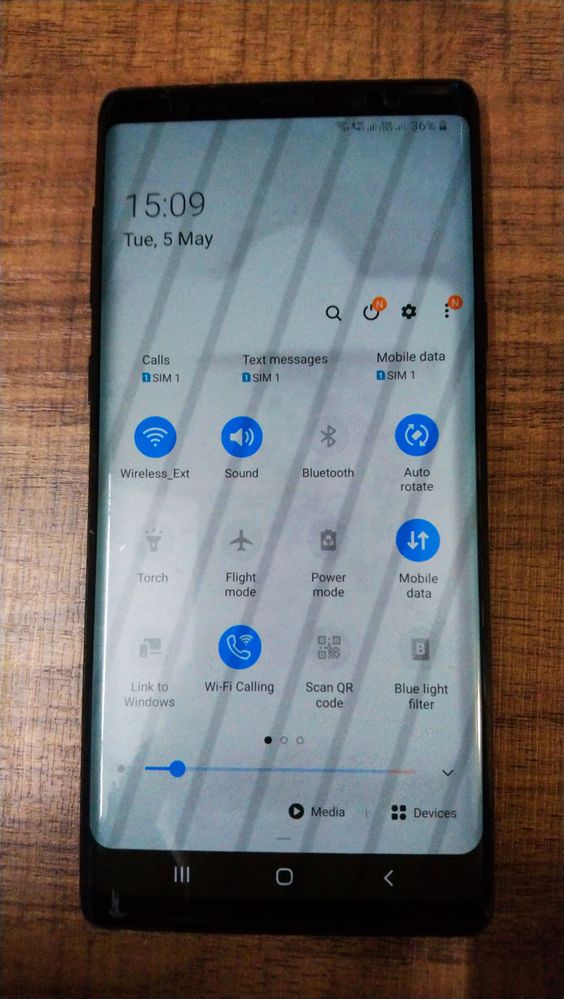

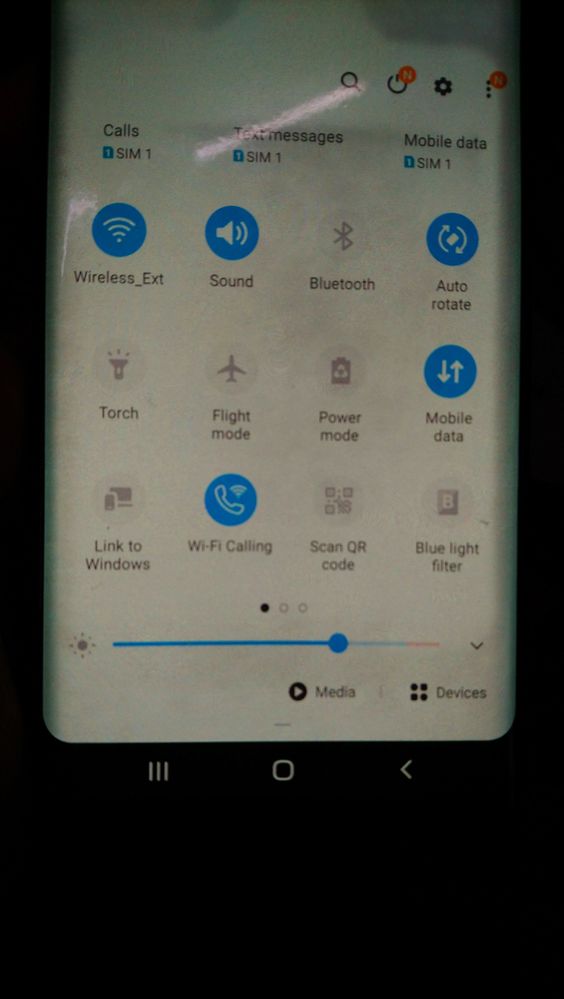
- Mark as New
- Bookmark
- Subscribe
- Mute
- Subscribe to RSS Feed
- Permalink
- Report Inappropriate Content
05-05-2020 03:22 AM in
Galaxy Note PhonesI Have the same issue since march updation.Till now no resolve.i heard this is a software bug.But samsung didnt make any movement to fix this till now.
- Mark as New
- Bookmark
- Subscribe
- Mute
- Subscribe to RSS Feed
- Permalink
- Report Inappropriate Content
05-07-2020 01:24 AM in
Galaxy Note PhonesI am also having the same issue now.
Updated to One UI 2.0.
And the glitch started yesterday evening. =(