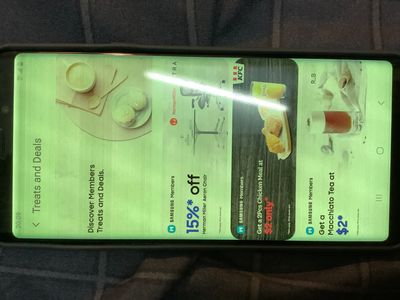- Mark as New
- Bookmark
- Subscribe
- Mute
- Subscribe to RSS Feed
- Permalink
- Report Inappropriate Content
04-06-2020
05:20 AM
(Last edited
09-20-2022
01:01 PM
by
![]() SamsungJoJo
) in
SamsungJoJo
) in
Hi,
I encountered the problem of screen blur and has the color like bluelight filter turning on after updating to android 10 and one ui 2.0. If I stop using for a while and turn on the phone ahain the problem disappeared but after a couple minutes the pproblem happened again
Solved! Go to Solution.
- Mark as New
- Bookmark
- Subscribe
- Mute
- Subscribe to RSS Feed
- Permalink
- Report Inappropriate Content
05-21-2020 07:55 AM in
Galaxy Note PhonesNot just Note 9. Its a note 8 and 10 users as well.
- Mark as New
- Bookmark
- Subscribe
- Mute
- Subscribe to RSS Feed
- Permalink
- Report Inappropriate Content
05-26-2020 08:04 AM in
Galaxy Note PhonesYep, same
Greenish screen discolouration and distortion.
Happens with bootloader, factory reset screen, boot screen, charge screen while off.
Happened right after April security update.
This is unacceptable.
Please fix immediately.
SM-N960F/DS
ANDROID 10
AUSTRALIA
- Mark as New
- Bookmark
- Subscribe
- Mute
- Subscribe to RSS Feed
- Permalink
- Report Inappropriate Content
11-12-2020 06:00 AM in
Galaxy Note PhonesHave any update for this.Am tired of this friends...
- Mark as New
- Bookmark
- Subscribe
- Mute
- Subscribe to RSS Feed
- Permalink
- Report Inappropriate Content
05-26-2020 08:17 AM in
Galaxy Note PhonesDisplay issue after security update.
Same as everyone else.
Greenish screen discolouration and distortion.
Happens with bootloader, factory reset screen, boot screen, charge screen while off.
Happened right after April security update.
Have Factory reset/wipe cache, still same issue.
This is unacceptable.
Please fix immediately.
SM-N960F/DS
ANDROID 10
AUSTRALIA
- Mark as New
- Bookmark
- Subscribe
- Mute
- Subscribe to RSS Feed
- Permalink
- Report Inappropriate Content
06-01-2020 06:41 PM in
Galaxy Note PhonesI'm having the same issue.
I bought this Note 9 less than two years ago and I'm still paying it off.
This is just unacceptable. I have never dropped my phone and it doesn't even have an scratch on it.
It is very expensive and it counted as one of my biggest purchased as a collage student.
I loved this phone but now with this greenish/yellowish screen, I'm not happy about this big purchase that I made.
I have even removed the cache parition and factory reset the device, but no luck.
I loved Samsung but if the next update doesn't fix the problem soon, I would swich to another brand.
I'm so disappointed.
- Mark as New
- Bookmark
- Subscribe
- Mute
- Subscribe to RSS Feed
- Permalink
- Report Inappropriate Content
05-27-2020 01:11 AM in
Galaxy Note PhonesI recived may updation but still the bug is exist.I am fraustrated with this.Samsung please dont cheat the customers.Please solve this issue for display yellowish tints.Please please
- Mark as New
- Bookmark
- Subscribe
- Mute
- Subscribe to RSS Feed
- Permalink
- Report Inappropriate Content
04-29-2020
02:02 AM
(Last edited
05-28-2020
12:30 PM
by
![]() SamsungJoJo
) in
SamsungJoJo
) in
Display Issue Note 9 March update
- Mark as New
- Bookmark
- Subscribe
- Mute
- Subscribe to RSS Feed
- Permalink
- Report Inappropriate Content
04-29-2020
09:23 AM
(Last edited
05-28-2020
12:30 PM
by
![]() SamsungJoJo
) in
SamsungJoJo
) in
Maybe a bit more information please??
- Mark as New
- Bookmark
- Subscribe
- Mute
- Subscribe to RSS Feed
- Permalink
- Report Inappropriate Content
05-28-2020
03:06 AM
(Last edited
05-28-2020
12:31 PM
by
![]() SamsungJoJo
) in
SamsungJoJo
) in
So still no solution and Samsung is not talking about this?
- Mark as New
- Bookmark
- Subscribe
- Mute
- Subscribe to RSS Feed
- Permalink
- Report Inappropriate Content
06-01-2020 08:56 PM (Last edited 06-01-2020 08:58 PM ) in
Galaxy Note PhonesSolution
Hi All,
I had the same issue after march update and trust me, it was really frustrating.
I tried lot of settings changes but nothing worked.
But I ended up increasing display screen resolution to WQHD+ and the issue never returned.
Thought of sharing with all as this worked for me..
Let me know if this works for you too..!!!
Regards,
Jay