- Mark as New
- Bookmark
- Subscribe
- Mute
- Subscribe to RSS Feed
- Permalink
- Report Inappropriate Content
03-30-2024 08:26 AM (Last edited 04-21-2024 06:52 PM by SamsungChelsea ) in
Legacy S PhonesThe new One UI 6.1 update changed the visual design of lockscreens. As seen in the two images, the transparency effect doesn't appear uniform on every notification. I have the transparency set to 15%. Most apps show this transparency level, but notifications from TikTok will always be at a transparency level of around 50%.
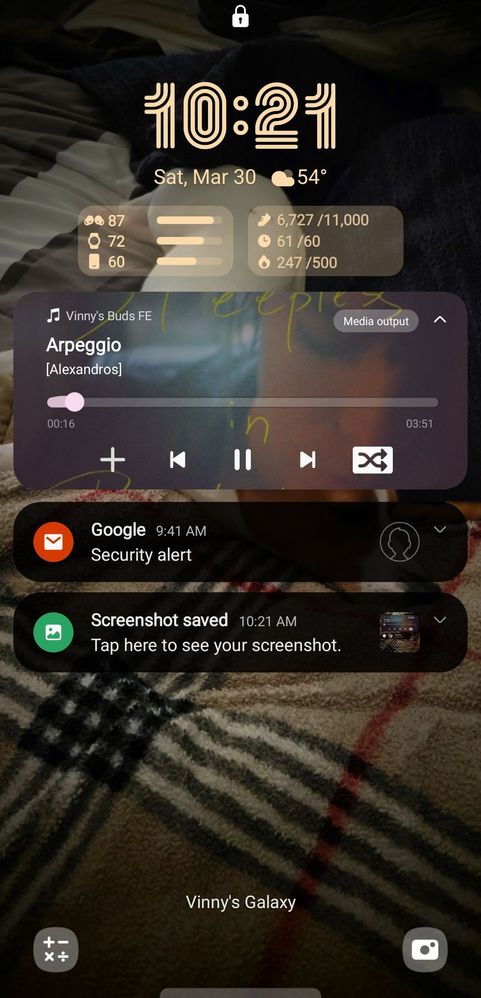

Solved! Go to Solution.
1 Solution
Accepted Solutions
- Mark as New
- Bookmark
- Subscribe
- Mute
- Subscribe to RSS Feed
- Permalink
04-09-2024 04:30 PM in
Legacy S PhonesHello Vinnyc10,
Thank you so much for posting. You have found a bug with the TikTok notification transparency showing 50%, despite your transparency level set to 15%. When this bug reappears submit an error report to provide feedback directly to the Samsung developer team.
To submit an error report follow the following steps:
Long press Samsung Members icon on Apps screen and Tap Error reports.
Tap OK on the agreement popup for sending system log data.
Select Symptom category.
Describe the problem in detail and SEND.
- Mark as New
- Bookmark
- Subscribe
- Mute
- Subscribe to RSS Feed
- Permalink
04-09-2024 04:30 PM in
Legacy S PhonesHello Vinnyc10,
Thank you so much for posting. You have found a bug with the TikTok notification transparency showing 50%, despite your transparency level set to 15%. When this bug reappears submit an error report to provide feedback directly to the Samsung developer team.
To submit an error report follow the following steps:
Long press Samsung Members icon on Apps screen and Tap Error reports.
Tap OK on the agreement popup for sending system log data.
Select Symptom category.
Describe the problem in detail and SEND.
