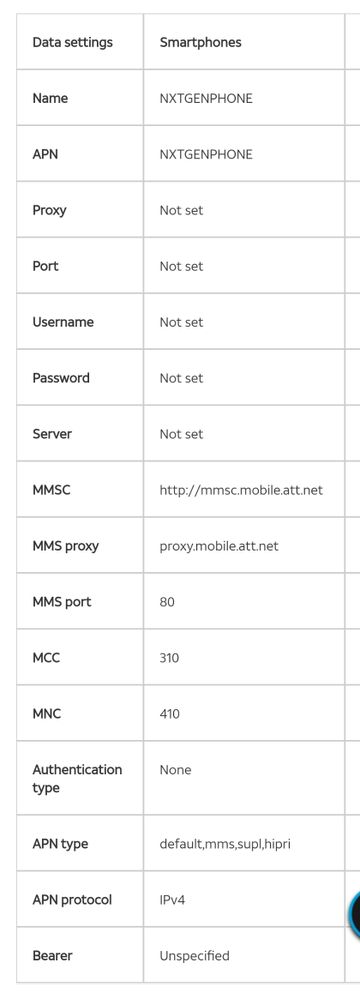- Mark as New
- Bookmark
- Subscribe
- Mute
- Subscribe to RSS Feed
- Permalink
- Report Inappropriate Content
04-19-2021 01:15 PM in
Galaxy S PhonesSolved! Go to Solution.
- Mark as New
- Bookmark
- Subscribe
- Mute
- Subscribe to RSS Feed
- Permalink
- Report Inappropriate Content
04-19-2021 01:27 PM in
Galaxy S Phones- Mark as New
- Bookmark
- Subscribe
- Mute
- Subscribe to RSS Feed
- Permalink
- Report Inappropriate Content
04-19-2021 01:48 PM in
Galaxy S Phones- Mark as New
- Bookmark
- Subscribe
- Mute
- Subscribe to RSS Feed
- Permalink
- Report Inappropriate Content
04-19-2021 02:02 PM in
Galaxy S PhonesI had the can't send/receive MMS issue. You will find a few threads here on the same issue. I tried many things, contacted AT&T with no resolution. Then I learned that my APN configuration was missing a lot of critical information. If you have AT&T you may want to try the following which solved the issue for me. If you have another carrier, you will need to find the correct APN values for that carrier.
AT&T users, try this:
- Open Settings
- Click on Connections
- Click on Mobile networks
- Click on Access Point Names
- Click Add
- Enter the values in this table:
- Mark as New
- Bookmark
- Subscribe
- Mute
- Subscribe to RSS Feed
- Permalink
- Report Inappropriate Content
04-19-2021 03:14 PM in
Galaxy S Phones- Mark as New
- Bookmark
- Subscribe
- Mute
- Subscribe to RSS Feed
- Permalink
- Report Inappropriate Content
04-20-2021 09:21 AM in
Galaxy S PhonesThank you! Configuring the APN settings as you detailed fixed the issue for me. It's been a frustrating couple of days of trying many other troubleshooting items. I appreciate you sharing this info. Thanks again!