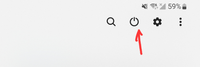- Mark as New
- Bookmark
- Subscribe
- Mute
- Subscribe to RSS Feed
- Permalink
- Report Inappropriate Content
04-01-2023
06:10 PM
(Last edited
04-18-2023
05:48 PM
by
![]() SamsungJoJo
) in
SamsungJoJo
) in
phone wont shut off using button on the side
Solved! Go to Solution.
1 Solution
Accepted Solutions
- Mark as New
- Bookmark
- Subscribe
- Mute
- Subscribe to RSS Feed
- Permalink
- Report Inappropriate Content
04-01-2023 07:40 PM in
Galaxy S20- Mark as New
- Bookmark
- Subscribe
- Mute
- Subscribe to RSS Feed
- Permalink
- Report Inappropriate Content
04-01-2023 06:12 PM (Last edited 04-01-2023 06:13 PM ) in
Galaxy S20Try holding power + volume down buttons for at least 5-7 secs. Should restart most Samsung phones.
- Mark as New
- Bookmark
- Subscribe
- Mute
- Subscribe to RSS Feed
- Permalink
- Report Inappropriate Content
04-01-2023 07:40 PM in
Galaxy S20- Mark as New
- Bookmark
- Subscribe
- Mute
- Subscribe to RSS Feed
- Permalink
- Report Inappropriate Content
04-02-2023 04:38 AM in
Galaxy S20