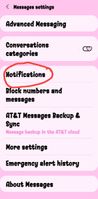- Mark as New
- Bookmark
- Subscribe
- Mute
- Subscribe to RSS Feed
- Permalink
- Report Inappropriate Content
01-08-2021 03:14 PM in
Galaxy S20I can't get the edge lighting to work properly and now everytime I have a message it lights up the screen. When I go to change the notification to not show pop up thats when the screen will light up. When I have it to show pop up it shows the text I receive while my screen is on. How can I keep the edge lighting on, when my screen is off but not show my text when my screen is on?
Solved! Go to Solution.
1 Solution
Accepted Solutions
- Mark as New
- Bookmark
- Subscribe
- Mute
- Subscribe to RSS Feed
- Permalink
- Report Inappropriate Content
01-08-2021 06:50 PM (Last edited 01-08-2021 06:52 PM ) in
Galaxy S20If this does help, could you please click ✓ "Accept as Solution" with the 3 dots next to my comment.- Thanks 😊
- Mark as New
- Bookmark
- Subscribe
- Mute
- Subscribe to RSS Feed
- Permalink
- Report Inappropriate Content
01-08-2021 06:50 PM (Last edited 01-08-2021 06:52 PM ) in
Galaxy S20If this does help, could you please click ✓ "Accept as Solution" with the 3 dots next to my comment.- Thanks 😊
- Mark as New
- Bookmark
- Subscribe
- Mute
- Subscribe to RSS Feed
- Permalink
- Report Inappropriate Content
01-08-2021 07:52 PM in
Galaxy S20- Mark as New
- Bookmark
- Subscribe
- Mute
- Subscribe to RSS Feed
- Permalink
- Report Inappropriate Content
01-08-2021 10:42 PM in
Galaxy S20- Mark as New
- Bookmark
- Subscribe
- Mute
- Subscribe to RSS Feed
- Permalink
- Report Inappropriate Content
01-08-2021 11:05 PM in
Galaxy S20