- Mark as New
- Bookmark
- Subscribe
- Mute
- Subscribe to RSS Feed
- Permalink
- Report Inappropriate Content
10-30-2021
05:08 AM
(Last edited
11-29-2021
10:26 AM
by
![]() SamsungJoJo
) in
SamsungJoJo
) in
How do I get control back of my power button (side button) ? When I want to restart or power off I don't want to have to say or type it. I want it to restart or power off when I press the side button
Solved! Go to Solution.
1 Solution
Accepted Solutions
- Mark as New
- Bookmark
- Subscribe
- Mute
- Subscribe to RSS Feed
- Permalink
- Report Inappropriate Content
10-30-2021 05:43 AM in
Galaxy S20- Mark as New
- Bookmark
- Subscribe
- Mute
- Subscribe to RSS Feed
- Permalink
- Report Inappropriate Content
10-30-2021 05:43 AM in
Galaxy S20Tap Side Key
- Mark as New
- Bookmark
- Subscribe
- Mute
- Subscribe to RSS Feed
- Permalink
- Report Inappropriate Content
10-30-2021 11:08 AM in
Galaxy S20- Mark as New
- Bookmark
- Subscribe
- Mute
- Subscribe to RSS Feed
- Permalink
- Report Inappropriate Content
10-30-2021 09:11 AM in
Galaxy S20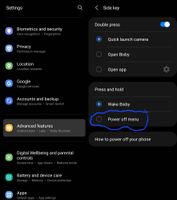
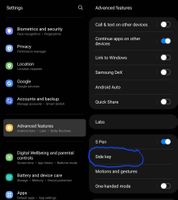

- Mark as New
- Bookmark
- Subscribe
- Mute
- Subscribe to RSS Feed
- Permalink
- Report Inappropriate Content
10-30-2021 11:08 AM in
Galaxy S20- Mark as New
- Bookmark
- Subscribe
- Mute
- Subscribe to RSS Feed
- Permalink
- Report Inappropriate Content
10-31-2021 05:58 PM in
Galaxy S20- Mark as New
- Bookmark
- Subscribe
- Mute
- Subscribe to RSS Feed
- Permalink
- Report Inappropriate Content
10-31-2021
05:59 PM
(Last edited
11-17-2023
01:25 PM
by
![]() SamsungAl
) in
SamsungAl
) in
Well I have the note 20 and to use the side button you have to hold the side button and both volume up and down pain in the cuz you used to just be able to hold the accessory button whatever you want to call it but I like to just roll up and just hit the power button up top on the touch screen
