- Mark as New
- Bookmark
- Subscribe
- Mute
- Subscribe to RSS Feed
- Permalink
- Report Inappropriate Content
01-16-2023 01:15 PM in
Galaxy S20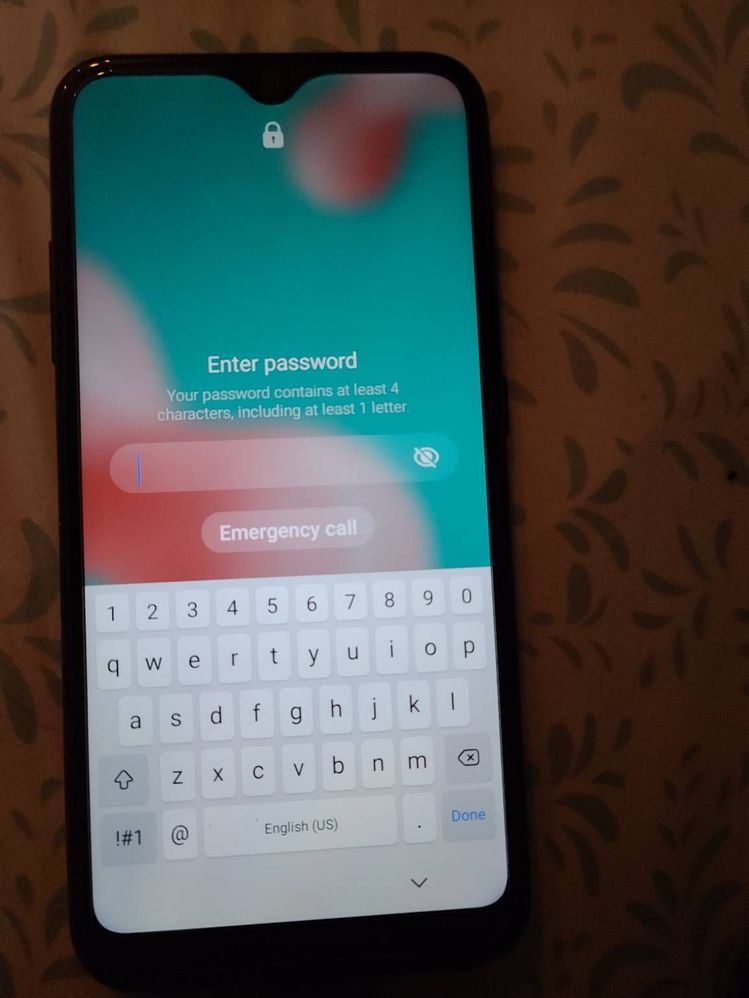
Solved! Go to Solution.
1 Solution
Accepted Solutions
- Mark as New
- Bookmark
- Subscribe
- Mute
- Subscribe to RSS Feed
- Permalink
01-16-2023 02:58 PM in
Galaxy S20Hello, We are sorry to hear of your loss.
To unlock the phone you can try the steps in the first part of this article: https://www.samsung.com/us/support/troubleshooting/TSG01001570/
It walks you through unlocking the phone using Find My Mobile. Google also offers this feature if you are able to access her accounts. https://www.samsung.com/us/support/answer/ANS00083965/
The remaining option to unlock the phone would be to have the phone serviced, along with a copy of the proof of purchase.
You can use the following link to find a list of service centers in the U.S. that can do the repair: http://www.samsung.com/us/support/service/location or by contacting customer support at 1-800-726-7864.
For assistance outside the U.S., please use this link: https://www.samsung.com/us/common/visitlocationsite.html
- Mark as New
- Bookmark
- Subscribe
- Mute
- Subscribe to RSS Feed
- Permalink
- Report Inappropriate Content
01-16-2023 01:40 PM in
Galaxy S20- Mark as New
- Bookmark
- Subscribe
- Mute
- Subscribe to RSS Feed
- Permalink
- Report Inappropriate Content
01-16-2023 01:59 PM in
Galaxy S20- Mark as New
- Bookmark
- Subscribe
- Mute
- Subscribe to RSS Feed
- Permalink
- Report Inappropriate Content
01-16-2023 01:42 PM in
Galaxy S20try with the tool SAMFW, although I have never used that account option, just change CSC and see how many battery charge cycles I have.
- Mark as New
- Bookmark
- Subscribe
- Mute
- Subscribe to RSS Feed
- Permalink
- Report Inappropriate Content
01-16-2023 02:00 PM in
Galaxy S20- Mark as New
- Bookmark
- Subscribe
- Mute
- Subscribe to RSS Feed
- Permalink
- Report Inappropriate Content
01-16-2023 02:32 PM in
Galaxy S20watch a tutorial on youtube on how to remove a google account with that tool.
- Mark as New
- Bookmark
- Subscribe
- Mute
- Subscribe to RSS Feed
- Permalink
- Report Inappropriate Content
01-16-2023 02:40 PM in
Galaxy S20- Mark as New
- Bookmark
- Subscribe
- Mute
- Subscribe to RSS Feed
- Permalink
01-16-2023 02:58 PM in
Galaxy S20Hello, We are sorry to hear of your loss.
To unlock the phone you can try the steps in the first part of this article: https://www.samsung.com/us/support/troubleshooting/TSG01001570/
It walks you through unlocking the phone using Find My Mobile. Google also offers this feature if you are able to access her accounts. https://www.samsung.com/us/support/answer/ANS00083965/
The remaining option to unlock the phone would be to have the phone serviced, along with a copy of the proof of purchase.
You can use the following link to find a list of service centers in the U.S. that can do the repair: http://www.samsung.com/us/support/service/location or by contacting customer support at 1-800-726-7864.
For assistance outside the U.S., please use this link: https://www.samsung.com/us/common/visitlocationsite.html
