- Mark as New
- Bookmark
- Subscribe
- Mute
- Subscribe to RSS Feed
- Permalink
- Report Inappropriate Content
01-26-2024
10:00 PM
(Last edited
02-01-2024
06:13 AM
by
![]() SamsungRei
) in
SamsungRei
) in
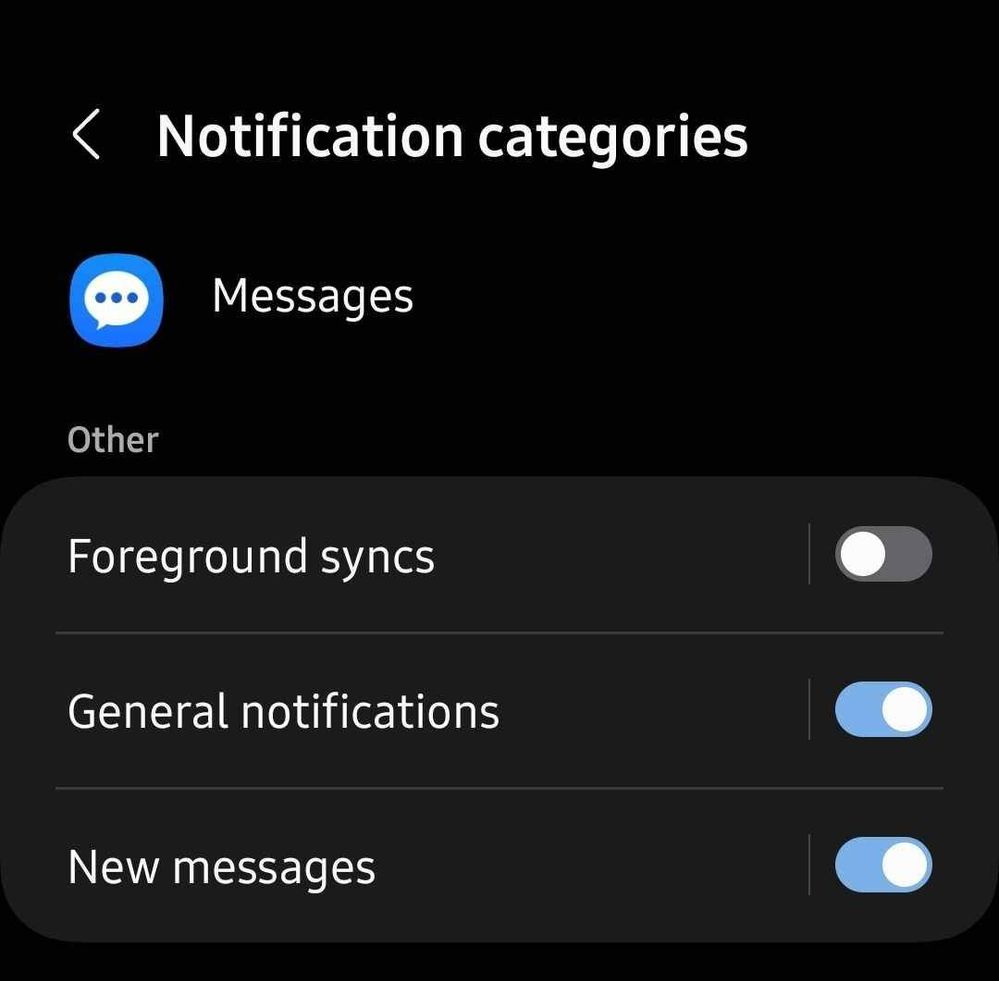
Solved! Go to Solution.
1 Solution
Accepted Solutions
- Mark as New
- Bookmark
- Subscribe
- Mute
- Subscribe to RSS Feed
- Permalink
- Report Inappropriate Content
01-26-2024 10:42 PM in
Galaxy S24https://youtu.be/T3Xq-fkxSvo?si=FUQD9qQZg9wphzLh
- Mark as New
- Bookmark
- Subscribe
- Mute
- Subscribe to RSS Feed
- Permalink
- Report Inappropriate Content
01-26-2024 10:17 PM in
Galaxy S24click on the 3 dots on the top right /
Settings /
Notifications /
Notification Categories /
General Notifications /
Sound /
And select your preferred modification sound.
If this helps, please mark this as an accepted solution so that it will be archived and others with the same question may find the answer in the search database.
Thank you.
- Mark as New
- Bookmark
- Subscribe
- Mute
- Subscribe to RSS Feed
- Permalink
- Report Inappropriate Content
01-26-2024 10:20 PM in
Galaxy S24
- Mark as New
- Bookmark
- Subscribe
- Mute
- Subscribe to RSS Feed
- Permalink
- Report Inappropriate Content
01-26-2024 10:42 PM in
Galaxy S24https://youtu.be/T3Xq-fkxSvo?si=FUQD9qQZg9wphzLh
- Mark as New
- Bookmark
- Subscribe
- Mute
- Subscribe to RSS Feed
- Permalink
- Report Inappropriate Content
01-26-2024 10:52 PM in
Galaxy S24- Mark as New
- Bookmark
- Subscribe
- Mute
- Subscribe to RSS Feed
- Permalink
- Report Inappropriate Content
01-27-2024 11:39 AM in
Galaxy S241. Go to Messages > the name of the person you want to change sounds for.
2. Tap the three dots in the top right > Notification Sound.
3. Select the notification sound you want to use. A new notification category will be created as part of this process.
4. The next time you go to Settings > Apps > Samsung App Settings > Messages > Notifications > Notification Categories, you will see the new Conversations group. You will be able to change the sounds from there as well.
(Sometimes, it may instead appear in the Other group.)
Hope this helps.
- Mark as New
- Bookmark
- Subscribe
- Mute
- Subscribe to RSS Feed
- Permalink
- Report Inappropriate Content
01-26-2024 07:17 PM in
Galaxy S24- Mark as New
- Bookmark
- Subscribe
- Mute
- Subscribe to RSS Feed
- Permalink
- Report Inappropriate Content
01-26-2024 07:58 PM in
Galaxy S24Go to Settings>Notifications>Advanced Settings. From here turn on "Manage notification categories for each app".
After you have done this, you can open the notification settings under each app and customize the sounds... This was driving me insane earlier.
- Mark as New
- Bookmark
- Subscribe
- Mute
- Subscribe to RSS Feed
- Permalink
- Report Inappropriate Content
01-26-2024 08:00 PM in
Galaxy S24- Mark as New
- Bookmark
- Subscribe
- Mute
- Subscribe to RSS Feed
- Permalink
- Report Inappropriate Content
01-26-2024 08:06 PM in
Galaxy S24I have way too many notifications, coming from way too many apps.. I would have lost it if I couldn't customize app notifications separately.
