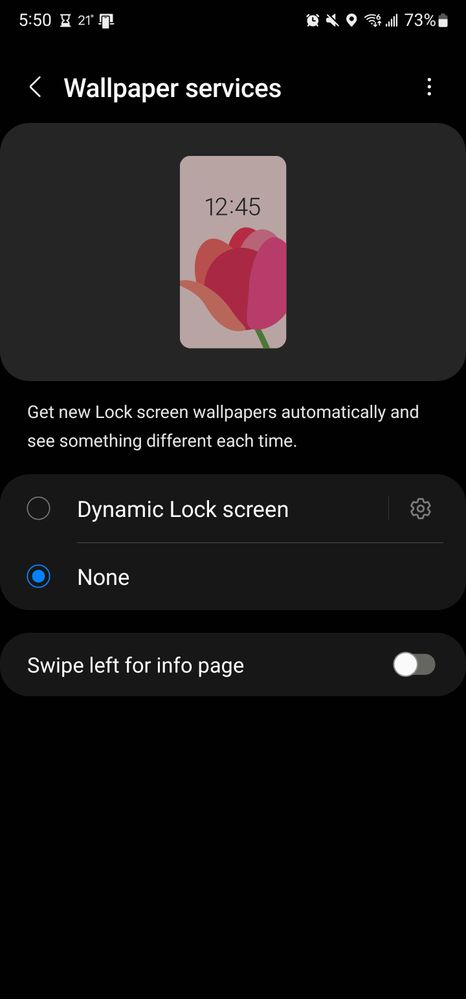- Mark as New
- Bookmark
- Subscribe
- Mute
- Subscribe to RSS Feed
- Permalink
- Report Inappropriate Content
07-04-2022 04:44 PM (Last edited 07-04-2022 05:52 PM ) in
Galaxy S22On my S22 Ultra, even with Dynamic Lock screen turned off in settings, if you swipe from right to left on the lock screen, Dynamic Lock screen settings still show up instead of unlocking your phone (see attached pic).
Getting stuck on this stupid screen over and over again when try to unlock your phone is extremely annoying and wastes a lot of cumulative time.
EDIT: Nevermind, thank god they included the option to disable it by unchecking ""Swipe left for info page".
Solved! Go to Solution.
- Mark as New
- Bookmark
- Subscribe
- Mute
- Subscribe to RSS Feed
- Permalink
- Report Inappropriate Content
07-04-2022 05:15 PM in
Galaxy S22- Mark as New
- Bookmark
- Subscribe
- Mute
- Subscribe to RSS Feed
- Permalink
- Report Inappropriate Content
07-04-2022 05:38 PM in
Galaxy S22I'm not sure what exactly you're referring to.
I looked into the "Mouse and trackpad" settings but found nothing related to the this lock screen issue.
Swiping right on the lock screen always brings up the Dynamic Lock screen options (I edited the main post to add a screenshot).
- Mark as New
- Bookmark
- Subscribe
- Mute
- Subscribe to RSS Feed
- Permalink
- Report Inappropriate Content
07-04-2022 05:43 PM in
Galaxy S22- Mark as New
- Bookmark
- Subscribe
- Mute
- Subscribe to RSS Feed
- Permalink
- Report Inappropriate Content
07-04-2022 05:56 PM in
Galaxy S22That wasn't the issue but thanks.
I found the solution and posted it.
Apparently I'm blind and didn't see the option previously...
- Mark as New
- Bookmark
- Subscribe
- Mute
- Subscribe to RSS Feed
- Permalink
- Report Inappropriate Content
07-04-2022 05:54 PM in
Galaxy S22I just noticed that there actually is an option to disable it via toggling "Swipe left for info page":