userv2iuDteqmP
Astronaut
Options
- Mark as New
- Bookmark
- Subscribe
- Mute
- Subscribe to RSS Feed
- Permalink
- Report Inappropriate Content
08-26-2022 11:17 AM in
Galaxy S22
I opened my app and i have in alarm that i cant edit or delete. It just says to turn back in at a certain later date. I can add others but not change this one. Anyone have any ideas on how to fix this?
Solved! Go to Solution.
Reply
1 Solution
Accepted Solutions
Solution
userv2iuDteqmP
Astronaut
Options
- Mark as New
- Bookmark
- Subscribe
- Mute
- Subscribe to RSS Feed
- Permalink
- Report Inappropriate Content
08-26-2022 12:20 PM in
Galaxy S22
I had to clear the data and cache for it to work as normal. Thanks for the help.
Reply
6 Replies
KiwiBird97
Red Giant
Options
- Mark as New
- Bookmark
- Subscribe
- Mute
- Subscribe to RSS Feed
- Permalink
- Report Inappropriate Content
08-26-2022 11:36 AM in
Galaxy S22
From the Clock app, select the Alarm tab at the bottom, and then tap the time of the alarm you want to edit to get the Edit Alarm dialog, as shown. Now you can change the settings for that alarm.

Reply
userv2iuDteqmP
Astronaut
Options
- Mark as New
- Bookmark
- Subscribe
- Mute
- Subscribe to RSS Feed
- Permalink
- Report Inappropriate Content
08-26-2022 11:41 AM in
Galaxy S22
It wont let me do that. It wont let press on it or highlight it. It just lets me turn it off or on. It wint let me select the time or days. 



KiwiBird97
Red Giant
Options
- Mark as New
- Bookmark
- Subscribe
- Mute
- Subscribe to RSS Feed
- Permalink
- Report Inappropriate Content
08-26-2022 11:50 AM in
Galaxy S22
If you're still having trouble, force stop the Clock app and try again. Remember to start from the Alarm tab, and tap on the alarm label or time to start editing.
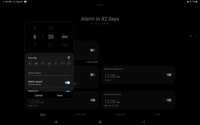

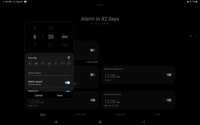
Reply
userv2iuDteqmP
Astronaut
Options
- Mark as New
- Bookmark
- Subscribe
- Mute
- Subscribe to RSS Feed
- Permalink
- Report Inappropriate Content
08-26-2022 12:00 PM in
Galaxy S22
Ill give that a try. Thanks.
Reply
Solution
userv2iuDteqmP
Astronaut
Options
- Mark as New
- Bookmark
- Subscribe
- Mute
- Subscribe to RSS Feed
- Permalink
- Report Inappropriate Content
08-26-2022 12:20 PM in
Galaxy S22
I had to clear the data and cache for it to work as normal. Thanks for the help.
Reply
KiwiBird97
Red Giant
Options
- Mark as New
- Bookmark
- Subscribe
- Mute
- Subscribe to RSS Feed
- Permalink
- Report Inappropriate Content
08-26-2022 01:05 PM in
Galaxy S22
I'm glad it worked out for you!
Reply
