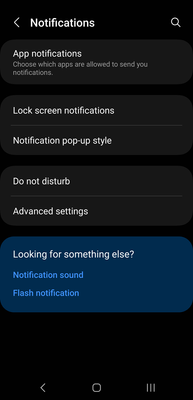- Mark as New
- Bookmark
- Subscribe
- Mute
- Subscribe to RSS Feed
- Permalink
- Report Inappropriate Content
12-20-2022 04:55 PM (Last edited 12-09-2023 08:38 PM by SamsungChelsea ) in
Galaxy S22I am not seeing any message preview on Lock Screen when a new notification received. It shows just the icons. I tried all settings and still no previews.
Is there any advanced settings or am I missing something on my S22
Solved! Go to Solution.
1 Solution
Accepted Solutions
- Mark as New
- Bookmark
- Subscribe
- Mute
- Subscribe to RSS Feed
- Permalink
- Report Inappropriate Content
12-23-2022 07:17 PM in
Galaxy S22Settings > Lock screen > lock screen edit > tap on the notification icons > then tap "detailed"




- Mark as New
- Bookmark
- Subscribe
- Mute
- Subscribe to RSS Feed
- Permalink
- Report Inappropriate Content
12-20-2022 05:37 PM in
Galaxy S22- Mark as New
- Bookmark
- Subscribe
- Mute
- Subscribe to RSS Feed
- Permalink
- Report Inappropriate Content
12-20-2022 05:51 PM in
Galaxy S22Yes, I checked multiple times and it's not toggled ON
- Mark as New
- Bookmark
- Subscribe
- Mute
- Subscribe to RSS Feed
- Permalink
- Report Inappropriate Content
12-20-2022 06:24 PM (Last edited 12-20-2022 06:24 PM ) in
Galaxy S22- Mark as New
- Bookmark
- Subscribe
- Mute
- Subscribe to RSS Feed
- Permalink
- Report Inappropriate Content
12-21-2022 01:57 PM in
Galaxy S22I couldn't see any detail or icons in this screen. Can you please the details? (see the screenshot)
Thanks!
- Mark as New
- Bookmark
- Subscribe
- Mute
- Subscribe to RSS Feed
- Permalink
12-22-2022 07:50 AM in
Galaxy S22Hello, thank you for your feedback. I understand your concerns on wanting to change your notification pop up style and I will be more than happy to assist.
You can change your notification pop up style by opening your settings and selecting notifications. Next, select pop up style and you can then choose between brief or detailed notifications.
Here is some additional information on Notification https://www.samsung.com/us/support/answer/ANS00089085/.
- Mark as New
- Bookmark
- Subscribe
- Mute
- Subscribe to RSS Feed
- Permalink
- Report Inappropriate Content
12-23-2022 07:15 PM in
Galaxy S22- Mark as New
- Bookmark
- Subscribe
- Mute
- Subscribe to RSS Feed
- Permalink
- Report Inappropriate Content
12-23-2022 07:17 PM in
Galaxy S22Settings > Lock screen > lock screen edit > tap on the notification icons > then tap "detailed"




- Mark as New
- Bookmark
- Subscribe
- Mute
- Subscribe to RSS Feed
- Permalink
- Report Inappropriate Content
12-23-2022 07:18 PM in
Galaxy S22- Mark as New
- Bookmark
- Subscribe
- Mute
- Subscribe to RSS Feed
- Permalink
- Report Inappropriate Content
12-24-2022 04:18 AM in
Galaxy S22Thanks..!