- Mark as New
- Bookmark
- Subscribe
- Mute
- Subscribe to RSS Feed
- Permalink
- Report Inappropriate Content
11-10-2022 04:01 PM in
Galaxy S22Solved! Go to Solution.
1 Solution
Accepted Solutions
- Mark as New
- Bookmark
- Subscribe
- Mute
- Subscribe to RSS Feed
- Permalink
- Report Inappropriate Content
11-10-2022 04:16 PM in
Galaxy S22Were you using any custom notification area themes? From the store or created in Theme Park? I had the same issue too after updating to One UI 5, and had to revert to the default theme in settings to get them to look normal again.
Don't forget to give this post a Like by clicking on the ❤ icon below.
And if it answered your question, please click on "Accept as Solution" ⬇
- Mark as New
- Bookmark
- Subscribe
- Mute
- Subscribe to RSS Feed
- Permalink
- Report Inappropriate Content
11-10-2022 04:03 PM in
Galaxy S22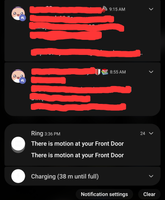
- Mark as New
- Bookmark
- Subscribe
- Mute
- Subscribe to RSS Feed
- Permalink
- Report Inappropriate Content
11-10-2022 04:16 PM in
Galaxy S22Were you using any custom notification area themes? From the store or created in Theme Park? I had the same issue too after updating to One UI 5, and had to revert to the default theme in settings to get them to look normal again.
Don't forget to give this post a Like by clicking on the ❤ icon below.
And if it answered your question, please click on "Accept as Solution" ⬇
- Mark as New
- Bookmark
- Subscribe
- Mute
- Subscribe to RSS Feed
- Permalink
- Report Inappropriate Content
11-10-2022 04:38 PM in
Galaxy S22- Mark as New
- Bookmark
- Subscribe
- Mute
- Subscribe to RSS Feed
- Permalink
- Report Inappropriate Content
11-10-2022 04:50 PM in
Galaxy S22- Mark as New
- Bookmark
- Subscribe
- Mute
- Subscribe to RSS Feed
- Permalink
- Report Inappropriate Content
11-10-2022 06:36 PM in
Galaxy S22Nice, I'm glad you got it to work! I have no idea what was causing these issues, but yes, I had to play around a bit to get it to correct.
Don't forget to give this post a Like by clicking on the ❤ icon below.
And if it answered your question, please click on "Accept as Solution" ⬇
