- Mark as New
- Bookmark
- Subscribe
- Mute
- Subscribe to RSS Feed
- Permalink
- Report Inappropriate Content
06-23-2022
08:22 PM
(Last edited
01-07-2024
06:21 PM
by
![]() SamsungChelsea
) in
SamsungChelsea
) in
Hello,
So, I have a deeply frustrating day trying to find "system apps" so I can resolve the error 407 that has just popped up.
So, I know to go to "Settings"
Then "Apps"
Followed by "System apps "
Then "OMADM"
etc.
The difficulty is that I can't find "System apps " I feel very stupid here, but I can't find it at all. Is there a system app? Any help is appreciated, thank you for any help I can get
Solved! Go to Solution.
1 Solution
Accepted Solutions
- Mark as New
- Bookmark
- Subscribe
- Mute
- Subscribe to RSS Feed
- Permalink
- Report Inappropriate Content
06-23-2022 08:44 PM in
Galaxy S22Settings->Apps->Your apps->Show System apps
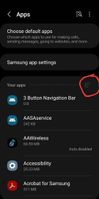

Bill
---
Galaxy Fold 6 512g(VZW), Galaxy Book (original, VZW), Tab S8 Ultra, Tab S4, Galaxy Watch7Ultra(VZW),Galaxy Watch6Classic 47mm(VZW), M8 Smart Monitor, NEO 55" QN90D TV, Buds Pro
- Mark as New
- Bookmark
- Subscribe
- Mute
- Subscribe to RSS Feed
- Permalink
- Report Inappropriate Content
06-23-2022 08:44 PM in
Galaxy S22Settings->Apps->Your apps->Show System apps
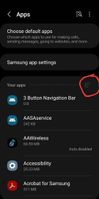

Bill
---
Galaxy Fold 6 512g(VZW), Galaxy Book (original, VZW), Tab S8 Ultra, Tab S4, Galaxy Watch7Ultra(VZW),Galaxy Watch6Classic 47mm(VZW), M8 Smart Monitor, NEO 55" QN90D TV, Buds Pro
