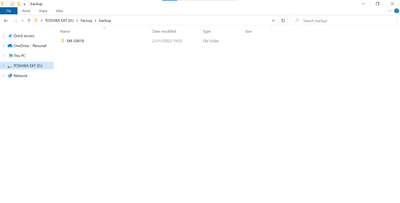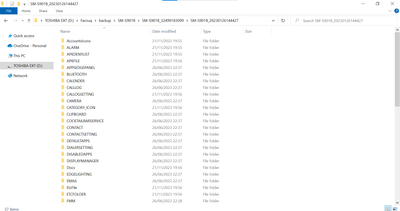- Mark as New
- Bookmark
- Subscribe
- Mute
- Subscribe to RSS Feed
- Permalink
- Report Inappropriate Content
12-04-2023 03:10 PM in
Galaxy S23Hi,
So, I had backed up my Galaxy S22 using Smart Switch on my brother's PC.
I moved the backup folder to my external hard drive and now I am trying to restore my files to my new Galaxy S23 using Smart Switch on my own PC except that Smart Switch does not want to recognize the folder when it prompts me to select it manually and keeps saying: "There are no items that can be restored." as in the photo below
Here's a screenshot of what my folder looks like
What should I do?
Solved! Go to Solution.
1 Solution
Accepted Solutions
- Mark as New
- Bookmark
- Subscribe
- Mute
- Subscribe to RSS Feed
- Permalink
- Report Inappropriate Content
12-04-2023 03:58 PM in
Galaxy S23- Mark as New
- Bookmark
- Subscribe
- Mute
- Subscribe to RSS Feed
- Permalink
- Report Inappropriate Content
12-04-2023 03:58 PM in
Galaxy S23I figured it out!
I had to select the very last folder of the backup.