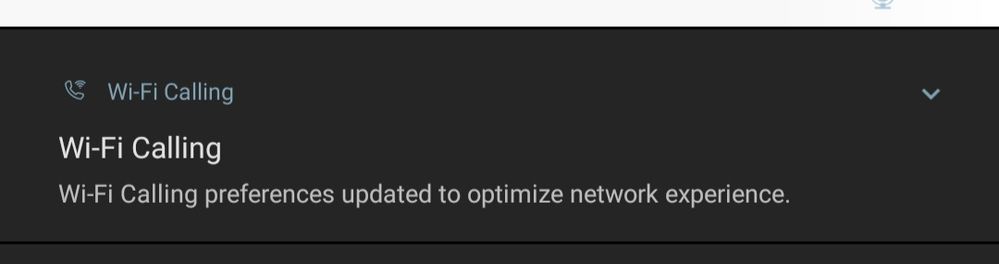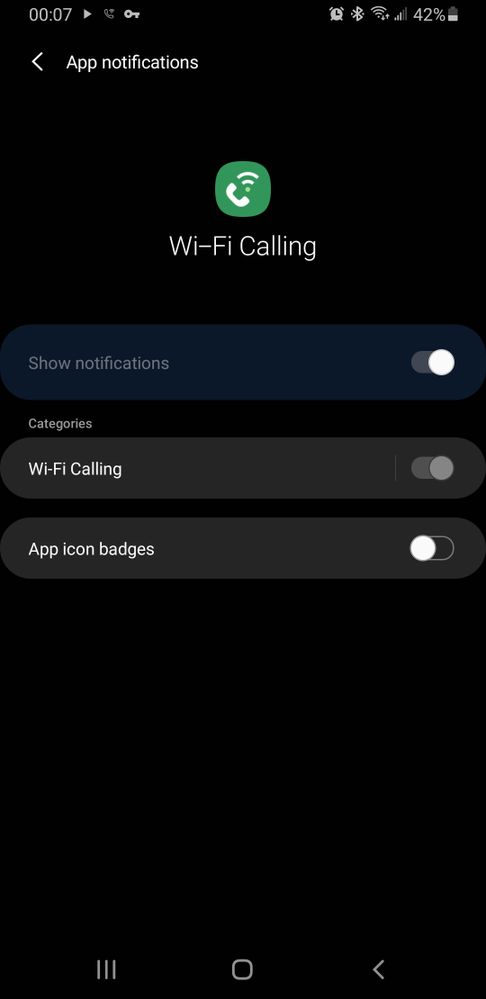- Mark as New
- Bookmark
- Subscribe
- Mute
- Subscribe to RSS Feed
- Permalink
- Report Inappropriate Content
09-14-2020
08:19 AM
(Last edited
10-29-2023
10:45 AM
by
![]() SamsungChelsea
) in
SamsungChelsea
) in
Lately I have been getting a notification on my S9 about my "Wifi calling preferences" being updated to "optimize network experience"
I swipe it away or tap it and select "ok," but it always pops up again within a minute.
I tried silincing the notification from wifi calling, but it either wont let me or it doesn't work.
As can be seen int he screen shot below, the ability to turn of wifi calling notifications is grayed out so I cannot turn it off.
Any suggestions?
Solved! Go to Solution.
- Mark as New
- Bookmark
- Subscribe
- Mute
- Subscribe to RSS Feed
- Permalink
- Report Inappropriate Content
10-21-2020 08:51 PM in
Galaxy S Phones- Mark as New
- Bookmark
- Subscribe
- Mute
- Subscribe to RSS Feed
- Permalink
- Report Inappropriate Content
11-03-2020 12:11 PM in
Galaxy S Phones- Mark as New
- Bookmark
- Subscribe
- Mute
- Subscribe to RSS Feed
- Permalink
- Report Inappropriate Content
11-04-2020 05:52 AM in
Galaxy S PhonesThis happened on my 10+ & now its non-stop on my new S20 ultra 5G!?!? This is so annoying and won't let me slide notification off inside wifi settings. Any other ideas? Pls help!
- Mark as New
- Bookmark
- Subscribe
- Mute
- Subscribe to RSS Feed
- Permalink
- Report Inappropriate Content
11-06-2020 01:21 PM in
Galaxy S PhonesHappening on my Republic Wireless S9+.
- Mark as New
- Bookmark
- Subscribe
- Mute
- Subscribe to RSS Feed
- Permalink
- Report Inappropriate Content
11-18-2020 01:33 AM in
Galaxy S PhonesThis is super annoying. I have the Note 20 Ultra 5G. I called T-mobile and the connected with the Samsung tech team. Neither of them had heard of this problem. One suggestion the Samsung tech peeps gave was to do a whats called a 'software refresh' (going back to the previous update). This is not reset to factory setting or master reset. And they way to do it is by going to a Samsung Experience store and doing it there as it won't affect your warranty.
This itself to me is hella annoying as there aren't any such stores around my area. They may fix it with a patch if enough people complain.
@user49AdW3yo1a wrote:This happened on my 10+ & now its non-stop on my new S20 ultra 5G!?!? This is so annoying and won't let me slide notification off inside wifi settings. Any other ideas? Pls help!
Just wanted to share this is as I feel the pain and frustration like many of you out there.
- Mark as New
- Bookmark
- Subscribe
- Mute
- Subscribe to RSS Feed
- Permalink
- Report Inappropriate Content
11-09-2020 03:41 PM in
Galaxy S Phoneswent into apps
hit the 3 dots and went to system apps
found wifi calling and hit permissions.
for some reason under phone is said not allowed which i found odd. after allowing it no more problem so far. I'll keep yell posted
- Mark as New
- Bookmark
- Subscribe
- Mute
- Subscribe to RSS Feed
- Permalink
- Report Inappropriate Content
11-21-2020 12:32 AM in
Galaxy S Phones- Mark as New
- Bookmark
- Subscribe
- Mute
- Subscribe to RSS Feed
- Permalink
- Report Inappropriate Content
11-21-2020 04:05 AM in
Galaxy S Phones- Mark as New
- Bookmark
- Subscribe
- Mute
- Subscribe to RSS Feed
- Permalink
- Report Inappropriate Content
01-18-2021 04:29 PM in
Galaxy S Phonesthank you, my phone said the same thing that the wifi did not have permission to access my phone! how strange I hope it fixes the issue!
@maxinus wrote:
had this problem and seems i fixed it for me. I have t-mobile and rock the s20. here's what I did
went into apps
hit the 3 dots and went to system apps
found wifi calling and hit permissions.
for some reason under phone is said not allowed which i found odd. after allowing it no more problem so far. I'll keep yell posted
- Mark as New
- Bookmark
- Subscribe
- Mute
- Subscribe to RSS Feed
- Permalink
- Report Inappropriate Content
11-09-2020 08:37 PM (Last edited 11-09-2020 08:38 PM ) in
Galaxy S Phones