- Mark as New
- Bookmark
- Subscribe
- Mute
- Subscribe to RSS Feed
- Permalink
- Report Inappropriate Content
10-31-2022
10:13 AM
(Last edited
12-10-2023
04:06 PM
by
![]() SamsungChelsea
) in
SamsungChelsea
) in
OMG I cannot find out how to use GPay, I'm used to Apple Pay and I'm not necessarily a fan on Samsung pay 😞
Solved! Go to Solution.
- « Previous
-
- 1
- 2
- Next »
- Mark as New
- Bookmark
- Subscribe
- Mute
- Subscribe to RSS Feed
- Permalink
- Report Inappropriate Content
10-31-2022 12:32 PM in
Galaxy Z Flip- Mark as New
- Bookmark
- Subscribe
- Mute
- Subscribe to RSS Feed
- Permalink
- Report Inappropriate Content
10-31-2022 08:41 PM in
Galaxy Z Flip- Mark as New
- Bookmark
- Subscribe
- Mute
- Subscribe to RSS Feed
- Permalink
- Report Inappropriate Content
10-31-2022 10:22 PM in
Galaxy Z Flip
- Mark as New
- Bookmark
- Subscribe
- Mute
- Subscribe to RSS Feed
- Permalink
- Report Inappropriate Content
11-01-2022 03:32 AM in
Galaxy Z Flip

- Mark as New
- Bookmark
- Subscribe
- Mute
- Subscribe to RSS Feed
- Permalink
- Report Inappropriate Content
10-31-2022 09:10 PM (Last edited 10-31-2022 09:12 PM ) in
Galaxy Z Flip
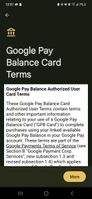
- Mark as New
- Bookmark
- Subscribe
- Mute
- Subscribe to RSS Feed
- Permalink
- Report Inappropriate Content
10-31-2022 09:20 PM in
Galaxy Z Flip- Mark as New
- Bookmark
- Subscribe
- Mute
- Subscribe to RSS Feed
- Permalink
- Report Inappropriate Content
10-31-2022 09:20 PM in
Galaxy Z Flip- Mark as New
- Bookmark
- Subscribe
- Mute
- Subscribe to RSS Feed
- Permalink
- Report Inappropriate Content
10-31-2022 10:13 PM in
Galaxy Z Flip- « Previous
-
- 1
- 2
- Next »
