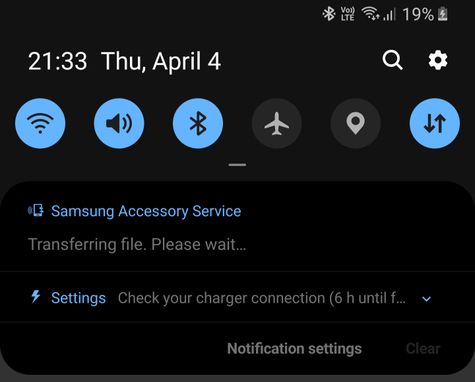- Mark as New
- Bookmark
- Subscribe
- Mute
- Subscribe to RSS Feed
- Permalink
- Report Inappropriate Content
04-08-2019 11:46 PM in
Gear and Gear FitHi,
I have Samsung S8+ and Gear S3 Frontier. I have an issue when I have a working connection between these my items:
After a new android update on mine S8+ I started to get a notification which I cannot turn off. And I do not know what it is trying to do. The notification is not a big deal, but I notice that what my phone and watch discharges very fast. Before my watch takes around 3days, now just a 12h...
"Samsung Accessory Service Transferring file please wait"
Solved! Go to Solution.
- Mark as New
- Bookmark
- Subscribe
- Mute
- Subscribe to RSS Feed
- Permalink
- Report Inappropriate Content
07-15-2020 08:56 AM in
Gear and Gear FitSame thing! Even after the update, still the same issue. I've followed all of the different steps in this post and it continues to happen and is therefore a total waste of time. It's extremely frustrating! Has anyone had any success?
- Mark as New
- Bookmark
- Subscribe
- Mute
- Subscribe to RSS Feed
- Permalink
- Report Inappropriate Content
08-10-2020 01:40 PM in
Gear and Gear FitI've also cleared cache and restarted...have tried 3 times since July 31st...I'll never buy Samsung again...
- Mark as New
- Bookmark
- Subscribe
- Mute
- Subscribe to RSS Feed
- Permalink
- Report Inappropriate Content
08-10-2020
02:35 PM
(Last edited
08-10-2020
02:42 PM
by
![]() SamsungJustin
) in
SamsungJustin
) in
I am attempting my 4th try at uninstall/reinstalling Galaxy Wearable App...Resetting my Gear S3 watch (E237)...says to update 5 apps:
Music, Weather, Watch Bixby Voice, Timer, News Briefing...
Selected "update all"
Samsung Accessory Service has just downloaded again and is transferring data...Please wait...
This is Ridiculous...it does not change a thing!!!
- Mark as New
- Bookmark
- Subscribe
- Mute
- Subscribe to RSS Feed
- Permalink
- Report Inappropriate Content
09-26-2020 06:07 PM in
Gear and Gear FitTry unpairing your watch and then re - pair the watch and then restart your phone. that worked for me.
- Mark as New
- Bookmark
- Subscribe
- Mute
- Subscribe to RSS Feed
- Permalink
- Report Inappropriate Content
07-14-2020 06:25 AM in
Gear and Gear Fit- Mark as New
- Bookmark
- Subscribe
- Mute
- Subscribe to RSS Feed
- Permalink
07-15-2020 12:48 PM in
Gear and Gear FitHave you tried uninstalling and reinstalling the Wearables app?
Be sure to click " ✓ Accept as Solution" when you find an answer that works for you.
Please note, notification emails are a DO NOT REPLY address, you must log-in on the community page in order to respond.
- Mark as New
- Bookmark
- Subscribe
- Mute
- Subscribe to RSS Feed
- Permalink
- Report Inappropriate Content
07-16-2020 02:56 PM in
Gear and Gear FitI uninstalled and reinstalled the (latest) wearable app twice, cleared cache, data, restarted, and still getting the file transferring message every few minutes and battery drain on phone. I have to delete the wearable app, which means I'm no longer connected to the watch?
- Mark as New
- Bookmark
- Subscribe
- Mute
- Subscribe to RSS Feed
- Permalink
- Report Inappropriate Content
09-26-2020 06:10 PM in
Gear and Gear FitTry unpairing your watch and then re - pair the watch and then restart your phone. that worked for me.
- Mark as New
- Bookmark
- Subscribe
- Mute
- Subscribe to RSS Feed
- Permalink
- Report Inappropriate Content
08-07-2020 08:28 AM in
Gear and Gear FitAre you a bot? This has to be a bot right? You are literally just repeating the same responses over and over.
All of the above has been tried by numerous people.
Cache has been cleared, memory deleted, app deleted, plugins deleted, soft reset, hard reset, reinstalling everything again. WE ARE STILL HAVING THE PROBLEM. This obviously has nothing to do with the user and everything to do with Samsung. Fix this.
- Mark as New
- Bookmark
- Subscribe
- Mute
- Subscribe to RSS Feed
- Permalink
- Report Inappropriate Content
08-07-2020 12:41 PM in
Gear and Gear FitExactly. This must be a bot. We've been having these issues for months, clearly the solution of uninstalling/installing the wearables app DOES NOT WORK! Clearing the cache DOES NOT WORK. Samsung needs to fix this. This is beyond frustrating!