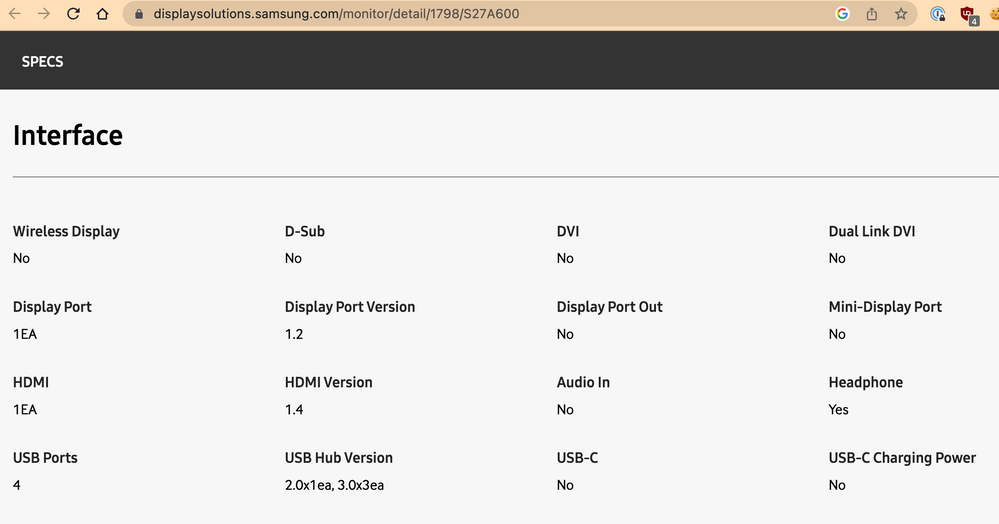- Mark as New
- Bookmark
- Subscribe
- Mute
- Subscribe to RSS Feed
- Permalink
- Report Inappropriate Content
01-31-2023 09:01 PM in
Monitors and MemoryHere is the setup: 1 Lenovo T14 Gen 2 Laptop, and 2 Samsung S27A600 Hub monitors
Up until this morning I had a ethernet cable going from my wall to the Samsung Hub monitor, and then a USB-C going from the monitor to my laptop. The Monitor provided power and internet to the Laptop, and the Laptop could extend the screen to the monitor.
Today I bought a 2nd Samsung hub monitor (exact same model) and figured I could simply plug a DP cable from the first monitors "DP out" to the new monitors "DP in" and then I'd have my laptop screen plus the two monitor screens all sharing.
However after doing so, the second monitor doesn't even recognize a DP as a possible input, and the screen just says no input.
What am i doing wrong?? Thanks!!
Solved! Go to Solution.
- Mark as New
- Bookmark
- Subscribe
- Mute
- Subscribe to RSS Feed
- Permalink
- Report Inappropriate Content
02-01-2023 06:16 AM in
Monitors and Memory@natess According to the specs on the Samsung page https://displaysolutions.samsung.com/monitor/detail/1798/S27A600 this monitor does not have DP out.
- Mark as New
- Bookmark
- Subscribe
- Mute
- Subscribe to RSS Feed
- Permalink
- Report Inappropriate Content
02-01-2023 07:33 AM (Last edited 02-01-2023 07:37 AM ) in
Monitors and MemoryOn the back of the monitor, I have 2 DP ports, 1 with an arrow pointing in, and 1 with an arrow pointing out.
The exact model number is LS27A600UUNXGO:
https://www.samsung.com/us/business/support/owners/product/s60ua-series-s27a600uun
- Mark as New
- Bookmark
- Subscribe
- Mute
- Subscribe to RSS Feed
- Permalink
- Report Inappropriate Content
02-02-2023 09:32 AM in
Monitors and Memory@natess Interesting. Have you checked the settings mentioned in the user guide (found at that link)?
- Mark as New
- Bookmark
- Subscribe
- Mute
- Subscribe to RSS Feed
- Permalink
- Report Inappropriate Content
02-03-2023 11:20 AM in
Monitors and MemoryThanks that solved it.
Now to my new thread lol