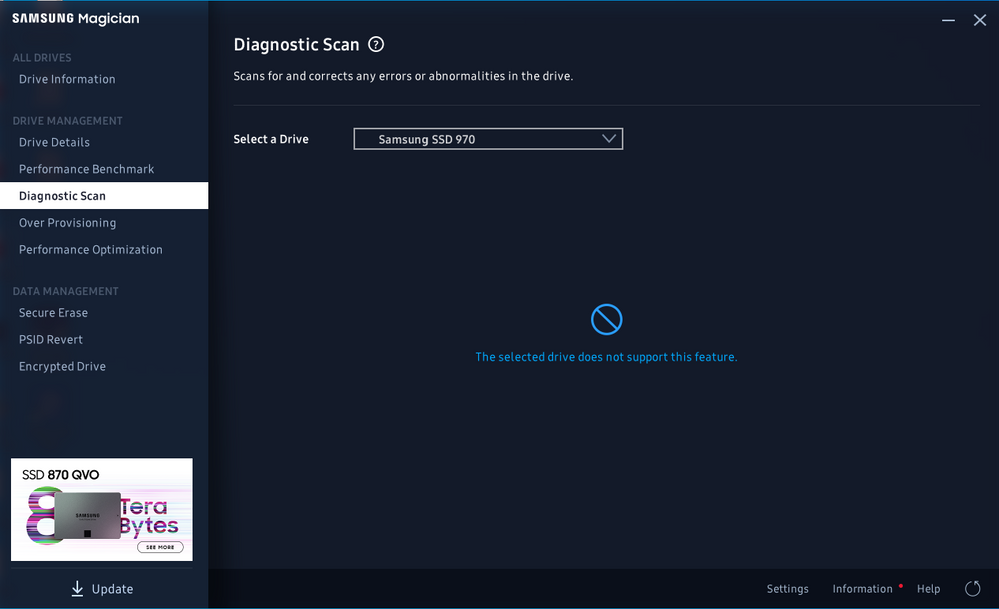- Mark as New
- Bookmark
- Subscribe
- Mute
- Subscribe to RSS Feed
- Permalink
- Report Inappropriate Content
10-19-2020 12:32 PM in
Monitors and MemoryHi there,
I just installed a new samsung SSD 970 evo plus 1TB. It works properly. However, when I check it with Samsung magician, there are several issues.
1. No drive health and temperature detected. Showed as N/A.
2. It cannot recognize by diagnostic scan,
3, It cannot apply the performence optimization.
Please see the attached picuture. Thank you very much for your help and have a good day!
Solved! Go to Solution.
- Mark as New
- Bookmark
- Subscribe
- Mute
- Subscribe to RSS Feed
- Permalink
- Report Inappropriate Content
10-19-2020 04:35 PM (Last edited 10-19-2020 04:51 PM ) in
Monitors and MemoryHello userxEFvjuOvWE,
How is the 970 EVO Plus drive connected exactly?
The Samsung Magician needs the following to work properly with the m.2 NVME drives.
1. Drive must be connected directly into the motherboard's M.2 slot. (The slot must have support PCIe 3.0 and NVMe)
2. The BIOS storage mode must be AHCI. (Check this with your computer manufacturer in your computer's BIOS settings)
3. The Samsung NVME Driver must already be installed in the computer (This driver also requires the BIOS to be set to AHCI)
4. Make sure the Windows Device Manager is also seeing the drive properly under the category "disk drives"
- Mark as New
- Bookmark
- Subscribe
- Mute
- Subscribe to RSS Feed
- Permalink
- Report Inappropriate Content
10-24-2020 11:28 AM in
Monitors and MemoryThank you very much for your help! After I set bios to AHCI, the Samsung magician can verify the new SSD.