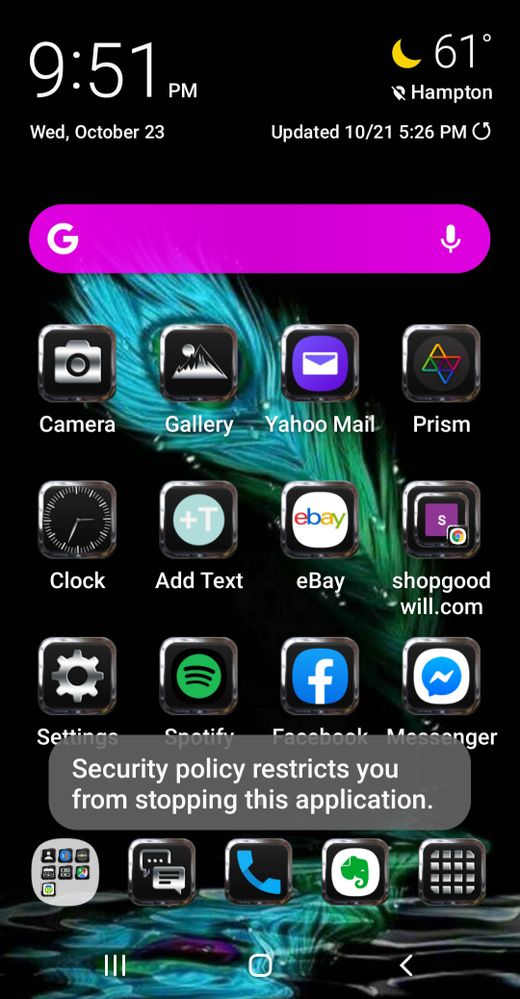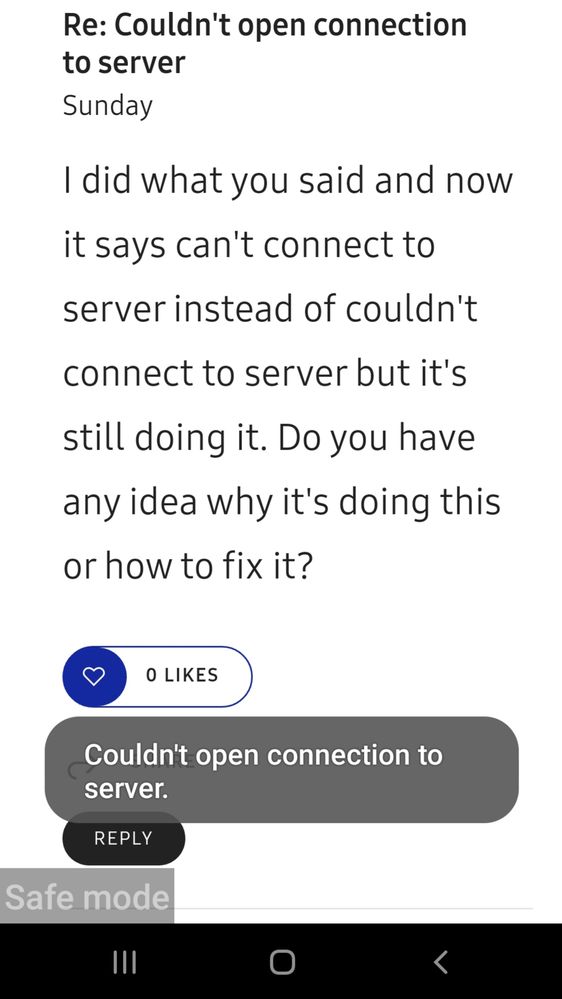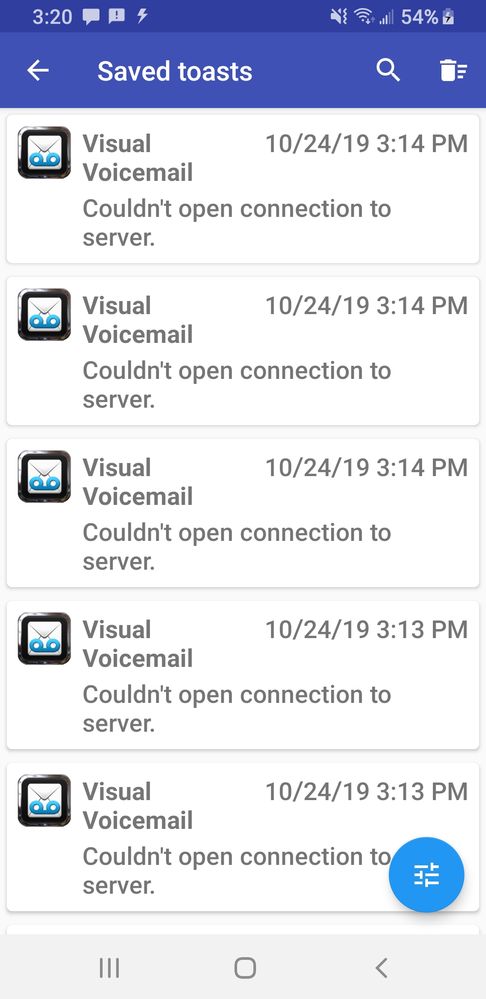- Mark as New
- Bookmark
- Subscribe
- Mute
- Subscribe to RSS Feed
- Permalink
- Report Inappropriate Content
08-11-2019 07:27 AM in
Galaxy Note PhonesSince update I have continually gotten this pop up message with no explanation as to why.
Solved! Go to Solution.
- Mark as New
- Bookmark
- Subscribe
- Mute
- Subscribe to RSS Feed
- Permalink
- Report Inappropriate Content
10-23-2019 12:18 AM in
Galaxy Note PhonesI also, suddenly keep getting the "couldn't open connection to server" notification! It pops up when I am online, texting, on eBay.... ect! I did try the Reset Network Settings recommendation, but it did not help! I'm not sure, but it seems like this notification started after the most recent phone update that I just did 2 days ago! I have an Android Note 8.
ANY suggestions are more than welcome!!
Thanks!
Sincerely, Rebecca
- Mark as New
- Bookmark
- Subscribe
- Mute
- Subscribe to RSS Feed
- Permalink
10-23-2019 07:28 AM in
Galaxy Note Phones@Bsavage1976 Good morning Rebecca. Have you tried wiping the cache partition on your device? Do you experience these symptoms if you test your device in safe mode?
Be sure to click " ✓ Accept as Solution" when you find an answer that works for you.
Please note, notification emails are a DO NOT REPLY address, you must log-in on the community page in order to respond.
- Mark as New
- Bookmark
- Subscribe
- Mute
- Subscribe to RSS Feed
- Permalink
- Report Inappropriate Content
10-23-2019 07:07 PM in
Galaxy Note PhonesI just wiped my cache partition, but that didn't help. Then I tried "Safe Mode" and immediately got the same "Couldn't Open Connection To Server" notification! I also have a Samsung Note 8 (I have seen a few earlier posts from people with the same phone). Here are 2 screenshots that I just took... one of them was while I was in Safe Mode! This is SO annoying!!
Sincerely, Rebecca
- Mark as New
- Bookmark
- Subscribe
- Mute
- Subscribe to RSS Feed
- Permalink
10-24-2019 06:27 AM in
Galaxy Note Phones@Bsavage1976 Have you tried resetting the network settings? Just a heads up, by resetting the network settings, it will remove all wi-fi and Bluetooth settings you currently have saved.
Be sure to click " ✓ Accept as Solution" when you find an answer that works for you.
Please note, notification emails are a DO NOT REPLY address, you must log-in on the community page in order to respond.
- Mark as New
- Bookmark
- Subscribe
- Mute
- Subscribe to RSS Feed
- Permalink
- Report Inappropriate Content
10-24-2019 12:22 PM in
Galaxy Note Phones
Yes, sorry I should have told you that! I actually did that first... about 3 days ago! It worked for about 2 hours, but then they came right back! Yesterday I installed the "Toast Source" app, and today it is showing a bunch of these notifications coming from my Visual Voicemail as well!
Sincerely, Rebecca
- Mark as New
- Bookmark
- Subscribe
- Mute
- Subscribe to RSS Feed
- Permalink
10-24-2019 12:26 PM in
Galaxy Note PhonesHave you tried clearing the cache and data for the visual voicemail app?
Be sure to click " ✓ Accept as Solution" when you find an answer that works for you.
Please note, notification emails are a DO NOT REPLY address, you must log-in on the community page in order to respond.
- Mark as New
- Bookmark
- Subscribe
- Mute
- Subscribe to RSS Feed
- Permalink
- Report Inappropriate Content
10-26-2019 11:30 AM in
Galaxy Note PhonesDidn't work for me 😥
@Big-Bad-Brad wrote:
@MILSnIO wrote:Since update I have continually gotten this pop up message with no explanation as to why.
I had same identical problem. Popping up every 15 seconds after sending a text message. I tried safe mode, deleted cache partition, force stopped app, did everything in the world to stop it. Nothing worked until someone on another forum suggested this.
Settings > connections > more connection settings > reset network connections. This WILL solve your problem, but you'll have to re-enter your WiFi passwords and re sync all your Bluetooth connections. But it will fix it!
- Mark as New
- Bookmark
- Subscribe
- Mute
- Subscribe to RSS Feed
- Permalink
- Report Inappropriate Content
10-26-2019 06:59 PM in
Galaxy Note PhonesThis did not work for my phone. Just deleted all of my stored wifi passwords and bluetooth devices
- Mark as New
- Bookmark
- Subscribe
- Mute
- Subscribe to RSS Feed
- Permalink
10-27-2019 06:25 AM (Last edited 10-27-2019 06:25 AM ) in
Galaxy Note Phones@userr0WsW1QYcD Have you tried any of the other troubleshooting methods mentioned previously in this thread?
Be sure to click " ✓ Accept as Solution" when you find an answer that works for you.
Please note, notification emails are a DO NOT REPLY address, you must log-in on the community page in order to respond.
- Mark as New
- Bookmark
- Subscribe
- Mute
- Subscribe to RSS Feed
- Permalink
- Report Inappropriate Content
10-28-2019 10:17 AM in
Galaxy Note PhonesThis didn't fix the problem on the Samsung Galaxy S9 phone.