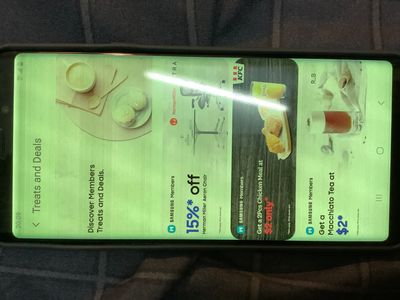- Mark as New
- Bookmark
- Subscribe
- Mute
- Subscribe to RSS Feed
- Permalink
- Report Inappropriate Content
04-06-2020
05:20 AM
(Last edited
09-20-2022
01:01 PM
by
![]() SamsungJoJo
) in
SamsungJoJo
) in
Hi,
I encountered the problem of screen blur and has the color like bluelight filter turning on after updating to android 10 and one ui 2.0. If I stop using for a while and turn on the phone ahain the problem disappeared but after a couple minutes the pproblem happened again
Solved! Go to Solution.
- Mark as New
- Bookmark
- Subscribe
- Mute
- Subscribe to RSS Feed
- Permalink
- Report Inappropriate Content
06-12-2020 08:00 AM in
Galaxy Note PhonesIs samsung aware of the green tint issues/discoloration of the screen on the samsung phones.
the issue is not only with Note 9 devices, it is happening to other samsung devices too including the newest S20.
Is samsung coming up with any fixes for the green tint issues/discoloration of the screen?
- Mark as New
- Bookmark
- Subscribe
- Mute
- Subscribe to RSS Feed
- Permalink
- Report Inappropriate Content
03-24-2020 02:34 PM in
Galaxy Note PhonesAfter the next big update, my Note 9 has the green tint with screen off or on multiple times a day. It will go back to normal for a few hours but the green tint screen will come back. I dont know why its doing that.
- Mark as New
- Bookmark
- Subscribe
- Mute
- Subscribe to RSS Feed
- Permalink
- Report Inappropriate Content
03-24-2020 02:44 PM (Last edited 03-24-2020 02:49 PM ) in
Galaxy Note PhonesHello,
It may be a software issue or it could be an actual issue with the screen itself.
Here are two possible solutions:
Try safe mode:
1. While the phone is on, hold the power button down
2. You should see three options on the screen, hold the power off option until the button turns green
3. Once the button turns green, you can press it again, and you should reboot into safe mode.
Safe mode disables all third party applications, which makes it easy to see if it may be a third party application causing that green tint on your screen.
Another option is to factory reset the device.
1. In your settings, search for reset
2. It will ask for your password for confirmation
3. This will reset your phone back to factory status
If these options still do not fix that issue, you may need a screen replacement.
For Samsung Care authorized repair centres near you:
https://www.samsung.com/us/support/service/
Let me know if this helps! Thanks.
- Mark as New
- Bookmark
- Subscribe
- Mute
- Subscribe to RSS Feed
- Permalink
- Report Inappropriate Content
03-24-2020 03:39 PM in
Galaxy Note PhonesOk I'll try that. Appreciate you writing me
- Mark as New
- Bookmark
- Subscribe
- Mute
- Subscribe to RSS Feed
- Permalink
- Report Inappropriate Content
03-27-2020 06:49 AM in
Galaxy Note PhonesI tried everything. I currently looking at the green tint screen right now. Nothing worked
- Mark as New
- Bookmark
- Subscribe
- Mute
- Subscribe to RSS Feed
- Permalink
- Report Inappropriate Content
03-27-2020 11:26 AM in
Galaxy Note PhonesGood afternoon @userNTMsPTDHnl
Sorry to see that you are still experiencing the green tint on your screen.
After reviewing all steps you went through already without getting rid of the green tint, I suggest you to contact 1-800-SAMSUNG to further diagnostic of the situation via phone. In case its a physical issue related, they will help you throughout the process to solve it.
Hope this helps.
- Mark as New
- Bookmark
- Subscribe
- Mute
- Subscribe to RSS Feed
- Permalink
03-27-2020 04:44 PM in
Galaxy Note PhonesYou have an option to try and wipe the cache partition on your device to see if that helps any.
- Turn off the device.
- Press and hold the Volume Up key and the Bixby key, then press and hold the Power key.
- When the Android logo displays, release all three keys.
- An 'Installing system update' message will show for 30 - 60 seconds before the Android system recovery menu options appear.
- Press the Volume down key several times to highlight wipe cache partition.
- Press the Power key to select.
- Press the Volume down key to highlight yes, them and press the Power key to select.
- When the wipe cache partition is complete, Reboot system now is highlighted.
- Press the Power key to restart the device.
After performing this step and ff you have already tried testing your device in safe mode and the symptoms still occur, I would recommend having the device evaluated by a technician at your local UBreakIFix location. Make sure the device is fully backed up before the evaluation so you won't lose any important data.
If repairs are needed, they will give you further options that are available to you.
- Mark as New
- Bookmark
- Subscribe
- Mute
- Subscribe to RSS Feed
- Permalink
- Report Inappropriate Content
03-28-2020 07:50 AM in
Galaxy Note PhonesI got this problem. I think software is cause if problem. Please try to turn on AOD, turn off display (not power off), twice touch then display show you AOD, unlock by fingerprint
- Mark as New
- Bookmark
- Subscribe
- Mute
- Subscribe to RSS Feed
- Permalink
- Report Inappropriate Content
06-08-2020 10:48 PM (Last edited 06-08-2020 10:49 PM ) in
Galaxy Note PhonesI got the same problem. After trying the Always on Display, the problem went away so long as I turn on with the finger print reader or with passcode. When I turn on the phone with the power button the problem happens again. So, now i set my phone to always display a clock, and this solves it
- Mark as New
- Bookmark
- Subscribe
- Mute
- Subscribe to RSS Feed
- Permalink
- Report Inappropriate Content
06-08-2020 11:22 PM in
Galaxy Note PhonesI just got the may update from t mobile and still occurring I hope they fix this issue soon it's clearly software without it being this widespread. And if it was hardware than the many who got replacements would have been fixed but that's not the case still happens for everyone. SAMSUNG Please Help us note 9 users.