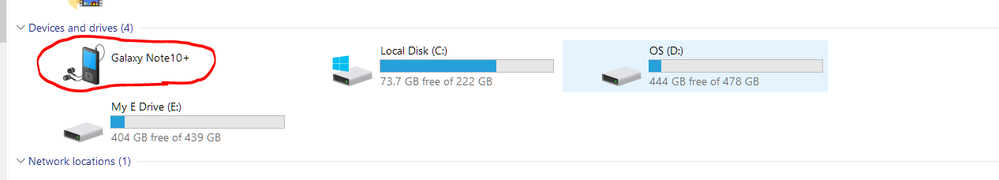- Mark as New
- Bookmark
- Subscribe
- Mute
- Subscribe to RSS Feed
- Permalink
- Report Inappropriate Content
09-10-2019 06:41 PM in
Galaxy Note PhonesSo when I first plugged my Note 10 Plus to my laptop, I got a pop-up saying download Dex. I clicked it but nothing happened. So like on the directions on the phone pop-up, I went to samsungdex.com to install dex. Just when I thought I finished everything and was about to open the Dex app, it gave me an error and failed. So I did what most people would do. I delted the dex app and the setup. I, then, reinstalled the setup to download the dex, but whenever I open the setup, it makes me uninstall this non-existant dex.. What should I do??
Solved! Go to Solution.
- « Previous
-
- 1
- 2
- Next »
- Mark as New
- Bookmark
- Subscribe
- Mute
- Subscribe to RSS Feed
- Permalink
- Report Inappropriate Content
10-25-2020 08:37 AM in
Galaxy Note PhonesI get that screen on my Note9 when I connect the same samsung usb cable to the laptop. But not on my Note10+.
But when I plug in the Note10+ to my laptop, the Note10+ is detected and will appear under Devices in my file explorer.
- Mark as New
- Bookmark
- Subscribe
- Mute
- Subscribe to RSS Feed
- Permalink
- Report Inappropriate Content
10-19-2020
09:53 PM
(Last edited
10-20-2020
06:36 AM
by
![]() SamsungRei
) in
SamsungRei
) in
<edit>, really. Same problem related here:
- Mark as New
- Bookmark
- Subscribe
- Mute
- Subscribe to RSS Feed
- Permalink
- Report Inappropriate Content
10-25-2020 08:32 AM in
Galaxy Note PhonesThat's my posting dude.
It's frustrating looking around and can't find a solution to my issue. Is there a problem with my Note10+?
Could it be my USB driver? Does both Note9 and Note10+ uses the same USB driver?
@fstrevisan wrote:<edit>, really. Same problem related here:
- Mark as New
- Bookmark
- Subscribe
- Mute
- Subscribe to RSS Feed
- Permalink
- Report Inappropriate Content
10-26-2020 07:22 PM in
Galaxy Note PhonesFound this:
But hadn't the time to test it, will report once I have.
- « Previous
-
- 1
- 2
- Next »