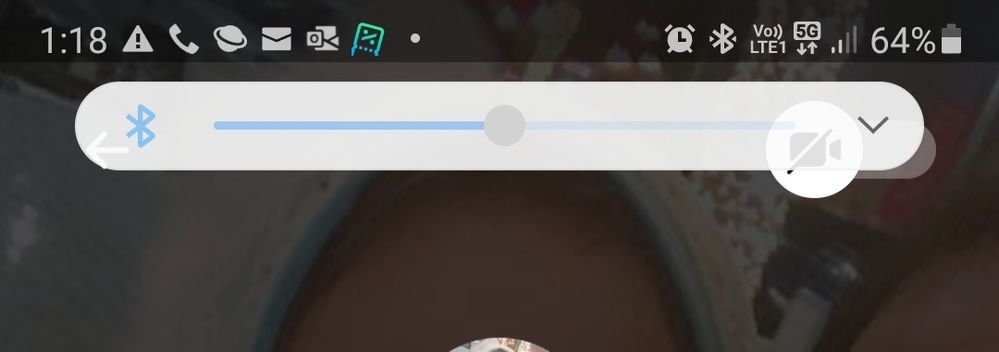- Mark as New
- Bookmark
- Subscribe
- Mute
- Subscribe to RSS Feed
- Permalink
- Report Inappropriate Content
12-01-2020 08:43 AM in
Note20I have note 20 ultra and when i connect it to car bluetooth it in-call volume stuck in half and can't iincrease i try many solution but nothing happen
That happen when i use bluetooth of car for calling in any way of apps like messenger or normal call is there any way to solve this issue
Solved! Go to Solution.
1 Solution
Accepted Solutions
- Mark as New
- Bookmark
- Subscribe
- Mute
- Subscribe to RSS Feed
- Permalink
- Report Inappropriate Content
12-01-2020 10:33 AM in
Note20- Mark as New
- Bookmark
- Subscribe
- Mute
- Subscribe to RSS Feed
- Permalink
- Report Inappropriate Content
12-01-2020 10:33 AM in
Note20- Mark as New
- Bookmark
- Subscribe
- Mute
- Subscribe to RSS Feed
- Permalink
- Report Inappropriate Content
02-22-2021 08:52 AM in
Note20I did this to my note 20 and it did not fix the problem still stuck half way for phone calls on vehicle bluetooth
- Mark as New
- Bookmark
- Subscribe
- Mute
- Subscribe to RSS Feed
- Permalink
- Report Inappropriate Content
03-21-2021 09:19 AM in
Note20I have also followed the instructions and the car blue tooth volume is stuck at 50% and unable to hear the call when driving. Please help. Regards Ian