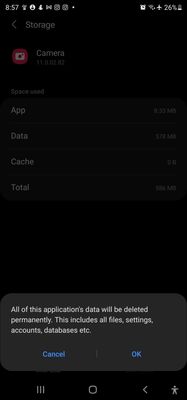- Mark as New
- Bookmark
- Subscribe
- Mute
- Subscribe to RSS Feed
- Permalink
- Report Inappropriate Content
05-14-2021 01:35 PM in
Galaxy Note PhonesHi,
I have note 20 ultra US Version 5G Snapdragon SM-N86W when I bought this it was awesome in making pictures but now after some updates when I make pictures the quality of the pics got bad even iPhone 7 pics look more beautiful and detailed than this. the pics pixels get pixellated if you zoom a bit and also look blurry. Also, the video quality is also poor now.
Why is it so, these are flagship phones, and after paying so much amount what we get after updates.
Can anyone guide on this how to fix this issue.
Solved! Go to Solution.
1 Solution
Accepted Solutions
- Mark as New
- Bookmark
- Subscribe
- Mute
- Subscribe to RSS Feed
- Permalink
- Report Inappropriate Content
05-14-2021
07:59 PM
(Last edited
04-17-2024
03:43 PM
by
![]() SamsungRei
) in
SamsungRei
) in
Try clearing your camera app's cache/data: open device settings> apps>camera>storage>clear cache/data>soft reset (power phone off, wait a few seconds, power phone back on). A guide for this exists here: https://www.samsung.com/us/support/answer/ANS00077611/
You can also try the troubleshooting here: https://www.samsung.com/us/support/troubleshooting/TSG01001424/
If the troubleshooting does not work, the phone will need to be evaluated by a certified technician. For service in the U.S., you can use the following link: https://www.samsung.com/us/support/service/
For service outside of the U.S., please use this link: https://www.samsung.com/us/common/visitlocationsite.html
- Mark as New
- Bookmark
- Subscribe
- Mute
- Subscribe to RSS Feed
- Permalink
- Report Inappropriate Content
05-14-2021
07:59 PM
(Last edited
04-17-2024
03:43 PM
by
![]() SamsungRei
) in
SamsungRei
) in
Try clearing your camera app's cache/data: open device settings> apps>camera>storage>clear cache/data>soft reset (power phone off, wait a few seconds, power phone back on). A guide for this exists here: https://www.samsung.com/us/support/answer/ANS00077611/
You can also try the troubleshooting here: https://www.samsung.com/us/support/troubleshooting/TSG01001424/
If the troubleshooting does not work, the phone will need to be evaluated by a certified technician. For service in the U.S., you can use the following link: https://www.samsung.com/us/support/service/
For service outside of the U.S., please use this link: https://www.samsung.com/us/common/visitlocationsite.html
- Mark as New
- Bookmark
- Subscribe
- Mute
- Subscribe to RSS Feed
- Permalink
- Report Inappropriate Content
05-14-2021 08:58 PM in
Galaxy Note PhonesThanks for your response.
I tried and in Camera app settings/clear data when clicked says it will delete all data and account etc so this means it will delete all my pics and videos?
Please advise
See screenshot
- Mark as New
- Bookmark
- Subscribe
- Mute
- Subscribe to RSS Feed
- Permalink
- Report Inappropriate Content
05-15-2021 01:57 PM in
Galaxy Note Phones- Mark as New
- Bookmark
- Subscribe
- Mute
- Subscribe to RSS Feed
- Permalink
- Report Inappropriate Content
05-15-2021 03:32 PM in
Galaxy Note PhonesSo it will not delete any of pics or videos in my gallery if I click clear data?
- Mark as New
- Bookmark
- Subscribe
- Mute
- Subscribe to RSS Feed
- Permalink
- Report Inappropriate Content
05-17-2021 04:56 AM in
Galaxy Note Phones