- Mark as New
- Bookmark
- Subscribe
- Mute
- Subscribe to RSS Feed
- Permalink
- Report Inappropriate Content
09-13-2017 08:20 PM in
Gear and Gear FitHi guys,
I go into gear 360 tab, see that the photo thumb nails are trying to load, along with videos (with the play button), but no amount of waiting gets them to work.
Sometimes clicking into them early gives some sort of corruption message.
Othertimes it 'crashes' or toggles to the photos on the phone tab (which is just the two sample ones).
Is it my SD card? It's an Sandisk Ultra 32GB.
Using it on a galaxy s8, app is the (new) version.
Solved! Go to Solution.
1 Solution
Accepted Solutions
- Mark as New
- Bookmark
- Subscribe
- Mute
- Subscribe to RSS Feed
- Permalink
- Report Inappropriate Content
09-14-2017 01:29 PM in
Gear and Gear FitHave you attempted to clear the data and cache for your Gear application?
You can do this by going to Settings > Applications > Samsung Gear 360 > Storage > tap "clear cache" and "clear data".
Let me know if that helps!
Be sure to click " ✓ Accept as Solution" when you find an answer that works for you.
- Mark as New
- Bookmark
- Subscribe
- Mute
- Subscribe to RSS Feed
- Permalink
- Report Inappropriate Content
09-14-2017 01:29 PM in
Gear and Gear FitHave you attempted to clear the data and cache for your Gear application?
You can do this by going to Settings > Applications > Samsung Gear 360 > Storage > tap "clear cache" and "clear data".
Let me know if that helps!
Be sure to click " ✓ Accept as Solution" when you find an answer that works for you.
- Mark as New
- Bookmark
- Subscribe
- Mute
- Subscribe to RSS Feed
- Permalink
- Report Inappropriate Content
09-16-2017 03:33 PM in
Gear and Gear FitIt looks like it has fixed it! thanks mate.
- Mark as New
- Bookmark
- Subscribe
- Mute
- Subscribe to RSS Feed
- Permalink
- Report Inappropriate Content
09-19-2017 09:22 AM in
Gear and Gear Fit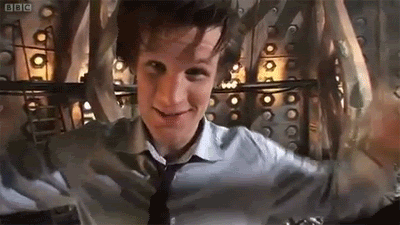
Be sure to click " ✓ Accept as Solution" when you find an answer that works for you.
