- Mark as New
- Bookmark
- Subscribe
- Mute
- Subscribe to RSS Feed
- Permalink
- Report Inappropriate Content
03-29-2022
10:05 PM
(Last edited
03-31-2022
11:45 AM
by
![]() SamsungJoJo
) in
SamsungJoJo
) in
Hello Community I'm having an issue I'm trying to make a notification sound for my regular notification like if I got an email something comes from Facebook whatever it is but I'm also trying to make a different one for my text messages. I don't know how to figure that out it keeps giving me the same sound for both I'm trying to make them both different sounds. Please help am getting overwhelmed with it.
Solved! Go to Solution.
- « Previous
-
- 1
- 2
- Next »
- Mark as New
- Bookmark
- Subscribe
- Mute
- Subscribe to RSS Feed
- Permalink
- Report Inappropriate Content
03-30-2022 06:39 AM in
Other Mobile Devices- Mark as New
- Bookmark
- Subscribe
- Mute
- Subscribe to RSS Feed
- Permalink
- Report Inappropriate Content
03-30-2022 08:21 AM in
Other Mobile Devices- Mark as New
- Bookmark
- Subscribe
- Mute
- Subscribe to RSS Feed
- Permalink
- Report Inappropriate Content
03-30-2022 07:10 PM in
Other Mobile DevicesGo to phone “Settings” --> “Notifications” --> make sure the Messages are turned ON in the “Included apps” --> go back to “Notifications” --> under Recently sent click “More” --> Find and click “Messages” --> Click “Notification categories” --> Click “New messages” --> Click “Sound” and pick what you would like --> Done!
Same steps for General Notifications too:
Go to phone “Settings” --> “Notifications” --> make sure the Messages are turned ON in the “Included apps” --> go back to “Notifications” --> under Recently sent click “More” --> Find and click “Messages” --> Click “Notification categories” --> Click “New messages” --> Click “Sound” and pick what you would like --> Done!
Hope this helps. I have been looking for this solution for a while now...

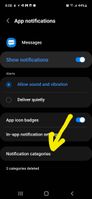
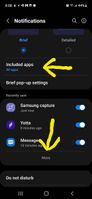

- Mark as New
- Bookmark
- Subscribe
- Mute
- Subscribe to RSS Feed
- Permalink
- Report Inappropriate Content
03-30-2022 07:12 PM in
Other Mobile Devices
- « Previous
-
- 1
- 2
- Next »
