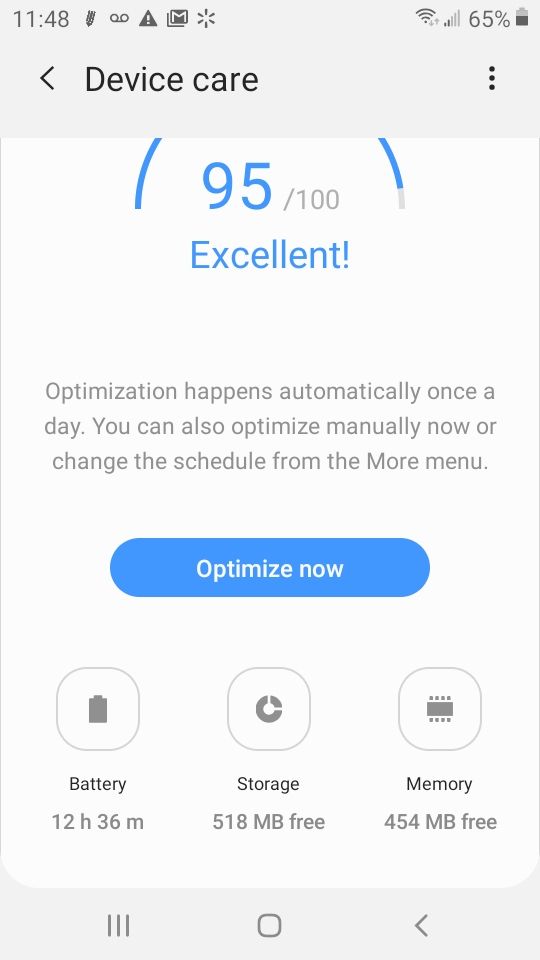- Mark as New
- Bookmark
- Subscribe
- Mute
- Subscribe to RSS Feed
- Permalink
- Report Inappropriate Content
08-31-2020
08:55 PM
(Last edited
06-01-2021
05:09 PM
by
![]() SamsungJoJo
) in
SamsungJoJo
) in
I frequently get a message when I go into Gallery that says all the Gallery features may not work because of lack of storage, but when I go to Device Care, it says my 'score' is 97/100! But in that same place, I now have a message that says my phone may stop working correctly because its internal storage space is full. I am confused; can anyone help me understand this? Thank you!
Lynne Suzy
Solved! Go to Solution.
1 Solution
Accepted Solutions
- Mark as New
- Bookmark
- Subscribe
- Mute
- Subscribe to RSS Feed
- Permalink
- Report Inappropriate Content
09-01-2020 12:08 PM in
Other Mobile DevicesIf you click on that Storage icon it will show you more information. Not sure how much total storage your phone has but 512 MB free is probably a small percentage of your total storage.
- Mark as New
- Bookmark
- Subscribe
- Mute
- Subscribe to RSS Feed
- Permalink
- Report Inappropriate Content
09-01-2020 10:32 AM in
Other Mobile DevicesWhen you go into Device Care, look at the Storage item. It should say how much is used out of the total.
- Mark as New
- Bookmark
- Subscribe
- Mute
- Subscribe to RSS Feed
- Permalink
- Report Inappropriate Content
09-01-2020 12:01 PM in
Other Mobile DevicesThank you, but pretend I am a child learning something new. I don't know what to do next. I took a screen shot to show you where I'm at.
- Mark as New
- Bookmark
- Subscribe
- Mute
- Subscribe to RSS Feed
- Permalink
- Report Inappropriate Content
09-01-2020 12:08 PM in
Other Mobile DevicesIf you click on that Storage icon it will show you more information. Not sure how much total storage your phone has but 512 MB free is probably a small percentage of your total storage.