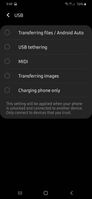QueenJay512
Astronaut
Options
- Mark as New
- Bookmark
- Subscribe
- Mute
- Subscribe to RSS Feed
- Permalink
- Report Inappropriate Content
11-15-2020 06:15 AM in
Other Mobile Devices
My phone is not connecting to my home camera /Samsung A21 i used the USB cable also the query scans but nothing..
Solved! Go to Solution.
1 Reply
Solution
SHADOWGATE
Supernova
Options
- Mark as New
- Bookmark
- Subscribe
- Mute
- Subscribe to RSS Feed
- Permalink
- Report Inappropriate Content
11-15-2020 06:51 AM (Last edited 11-15-2020 06:55 AM ) in
Other Mobile Devices
enable your Developer Mode on your Phone.(open Settings then About Phone, then Software Information, then Build Number and start clicking it)~keep doing so until you get the developer mode enabled banner. Then, in your dev options, scroll down to USB Configuration Settings. Inside there you should find the proper settings needed to recognize your camera device. Heres some pictures of what you are looking for.
Reply