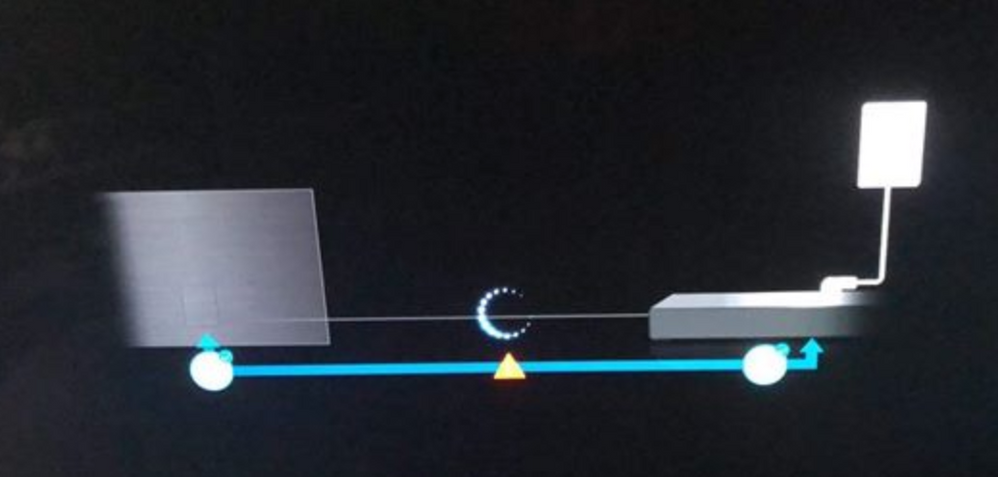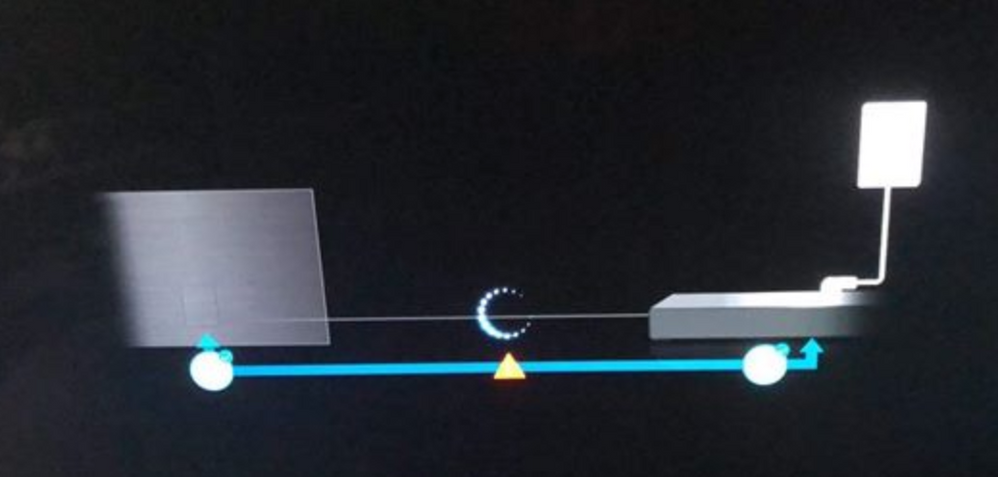- Mark as New
- Bookmark
- Subscribe
- Mute
- Subscribe to RSS Feed
- Permalink
- Report Inappropriate Content
10-15-2019
12:06 PM
(Last edited
06-30-2023
03:41 PM
by
![]() SamsungAl
) in
SamsungAl
) in
Since a couple of days my Samsung QE55Q9F is acting up. It randomly shuts down, starts back up and shows me the following error screen:
If I interpret this screen right, it's saying there are connection issues between the TV and the One Connect box. I checked every inch of the cable and it's not damaged nor twisted.
After about 20 seconds of acting up, the TV resets and turns on. I then have to reconnect my Sonos soundbar, as the TV resets to TV audio as output. The TV then also briefly shows it has been linked to my Samsung account.
This happens in random intervals 2-3 times a day.
Solved! Go to Solution.
- Mark as New
- Bookmark
- Subscribe
- Mute
- Subscribe to RSS Feed
- Permalink
- Report Inappropriate Content
03-26-2020 04:34 PM in
QLED and The FrameYes they should have the same issue!
- Mark as New
- Bookmark
- Subscribe
- Mute
- Subscribe to RSS Feed
- Permalink
- Report Inappropriate Content
07-21-2020 07:53 PM (Last edited 07-21-2020 08:37 PM by Anonymous ) in
QLED and The FrameI'm in the same boat. Talked to support and they kept telling me to have it repaired or purchase a new one. When I disconnect the box from the tv, it no longer shuts down. After reconnecting it, the restarting persists. Clearly they're boxes are defective as there are many threads about this. When I talk to suppor they gave me the "this is not a known issue to us so there is nothing we can do". Technical support claims that they don't look at the community threads, so they no nothing about this. A recall needs to be ordered stat.
- Mark as New
- Bookmark
- Subscribe
- Mute
- Subscribe to RSS Feed
- Permalink
- Report Inappropriate Content
03-29-2020 06:50 PM in
QLED and The FrameI replaced my cable an still not fixed
- Mark as New
- Bookmark
- Subscribe
- Mute
- Subscribe to RSS Feed
- Permalink
03-30-2020 09:42 AM in
QLED and The FrameI'm sorry to hear that, since changing the cable did not help it could be the one connect box itself, if you are out of warranty you can use the link below to be able to purchase a new one or if your TV is still in warranty you can send me a private message with your full model and serial number.
Be sure to click " ✓ Accept as Solution" when you find an answer that works for you.
Please note, notification emails are a DO NOT REPLY address, you must log-in on the community page in order to respond.
- Mark as New
- Bookmark
- Subscribe
- Mute
- Subscribe to RSS Feed
- Permalink
- Report Inappropriate Content
05-15-2020
06:44 AM
(Last edited
12-01-2021
05:54 PM
by
![]() Samsung_Stephan
Samsung_Stephan
Does that mean you had to buy a new connect one box? I have the exact same error message on my TV too. Please respond. Thank you
- Mark as New
- Bookmark
- Subscribe
- Mute
- Subscribe to RSS Feed
- Permalink
- Report Inappropriate Content
06-06-2020 07:08 AM in
QLED and The FrameI have a UN55HU9000 with OneConnect (2014/2015 SEK3500 model).
When all connected I get full black screen and I can hear the system power on, then off and continues this cycle. If I unplug the OC, I see the image previously posted,.. when I connect the OC, screen is completely black and unresponsive... not sure if OC is bad or monitor... any ideas??
- Mark as New
- Bookmark
- Subscribe
- Mute
- Subscribe to RSS Feed
- Permalink
06-06-2020 11:03 AM in
QLED and The FrameService will be required, depending on the warranty of the unit you do have a couple of options.
If the unit is in warranty you can send me or any of the other moderators a private message with your full model and serial number and we can get that set up for you.
Or if your unit is out of warranty you can use the link below to find a service center in your area.
http://www.samsung.com/us/support/service/location
Be sure to click " ✓ Accept as Solution" when you find an answer that works for you.
Please note, notification emails are a DO NOT REPLY address, you must log-in on the community page in order to respond.
- Mark as New
- Bookmark
- Subscribe
- Mute
- Subscribe to RSS Feed
- Permalink
- Report Inappropriate Content
08-14-2020 10:20 PM in
QLED and The FrameMy TV no longer has a picture but when I disconnect the One Connect Box it displays a picture taking me to reestablish the connection. I've unplugged and replaced several times. We bought the 65 inch in 2016 so no warranty. Is it the box or do I need a service call? We have sound
- Mark as New
- Bookmark
- Subscribe
- Mute
- Subscribe to RSS Feed
- Permalink
- Report Inappropriate Content
02-05-2021 10:42 AM in
QLED and The FrameMy Samsung One Connect BN96-4914OR / BN44-01066B not connecting to input. Says there is nothing wrong with HDMI cord but its not producing a signal
- Mark as New
- Bookmark
- Subscribe
- Mute
- Subscribe to RSS Feed
- Permalink
- Report Inappropriate Content
11-14-2021 04:30 AM in
QLED and The FrameI am on my third One Connect Box. Yesterday my 65in TV stopped working in the middle of me watching TV. TV was on and then just stopped working. Nothing else was happening. No power surge ... no lightning ... just stopped. I use the Smart TV functions to watch YouTube TV only connected by WIFI. Nothing is connected to the One Connect Box except the cable to the TV and optical audio to sound bar. TV Remote Just stopped working. It would power on off tv but all other functions receive NOT AVAILABLE message on TV. Did all the factory resets and none worked. I hooked up a digital antenna to the One Connect Box to try to watch TV and was able to get one channel to pop up on the TV screen. (One channel only...not able to change channels, not able to change volume or not able to change the source). I tried using the Control Button on the bottom of the TV to work around the remote issue. Simple menu (power, channel up/down, Volume up/down, and source) would pop up. Able to power on/off tv. The rest of the TV control button functions would not work. NOT AVAILABLE.
I assume for some silly reason, I must have a failed One Connect Box (BN96-44183A). When this box has failed twice in the past I have always been able to use my remote to connect via SMART TV functions to alternative APPs to watch TV while a new One Connect Box was being delivered. I cannot change source...I cannot use remote...I cannot use the TV Control Button Button to work around my issue.
Please help me get my Samsung TV operational.