- Mark as New
- Bookmark
- Subscribe
- Mute
- Subscribe to RSS Feed
- Permalink
- Report Inappropriate Content
10-22-2023 10:00 AM in
Questions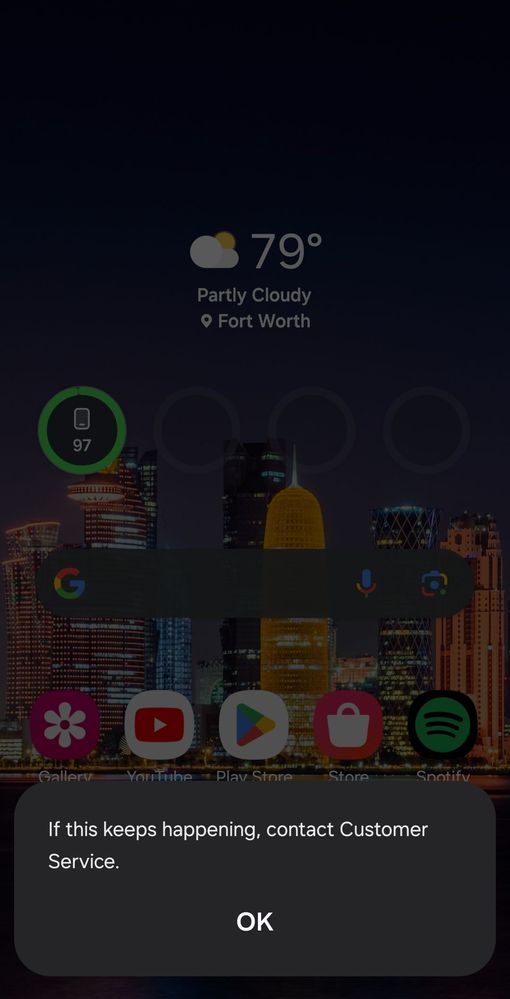
- Mark as New
- Bookmark
- Subscribe
- Mute
- Subscribe to RSS Feed
- Permalink
- Report Inappropriate Content
10-22-2023 10:13 AM in
Questions- Mark as New
- Bookmark
- Subscribe
- Mute
- Subscribe to RSS Feed
- Permalink
- Report Inappropriate Content
10-22-2023 01:59 PM in
Questions- Mark as New
- Bookmark
- Subscribe
- Mute
- Subscribe to RSS Feed
- Permalink
- Report Inappropriate Content
10-22-2023 10:14 AM in
Questions- Mark as New
- Bookmark
- Subscribe
- Mute
- Subscribe to RSS Feed
- Permalink
10-25-2023 10:30 AM in
QuestionsHello,
Thank you for your feedback.
Please use the latest Samsung Members app to submit an error report (Samusng Members One UI Beta Program Beta Feedback Error Report.
Note: To ensure relevant log information is included in the error report, submit the report within 3 minutes of encountering the bug or error, and do not terminate (swipe away) the Samsung Members application until you are notified that the report has been sent. This can take up to 5 minutes.
- To provide UX or UI-related feedback, such as usability or feature suggestions, select "Beta community Suggestions" in the Beta recruitment notice of Samsung Members app.
We appreciate your contribution to the Beta Program.
Regards,
One UI Beta Team
