- Mark as New
- Bookmark
- Subscribe
- Mute
- Subscribe to RSS Feed
- Permalink
- Report Inappropriate Content
11-10-2021 05:31 AM in
Suggestions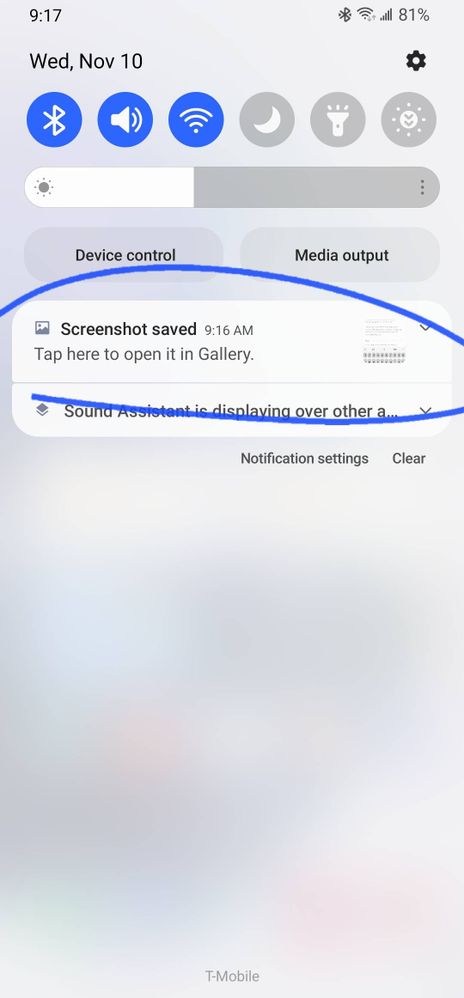
- « Previous
-
- 1
- 2
- Next »
- Mark as New
- Bookmark
- Subscribe
- Mute
- Subscribe to RSS Feed
- Permalink
- Report Inappropriate Content
06-16-2023 02:13 AM in
SuggestionsI agree with the first post. This is an inconsistency in the system. I think that's the point being made. When I click delete on the screenshot from the notification menu, it first removes the whole notification drawer and then brings up a popup to ask if I want to delete it. And as the first poster said, emails don't work that way, why would screenshot have a different way of being handled?
- Mark as New
- Bookmark
- Subscribe
- Mute
- Subscribe to RSS Feed
- Permalink
- Report Inappropriate Content
09-09-2024 06:23 AM in
SuggestionsWhat about if we want this option? I used to have it on my Samsung Galaxy S20 but with the S54 I don't have it. It was easier for me after taking a screenshot to edit it with the notification. Now I don't have the notification being created at all. What's the setting I should turn on for that? Cheers.
- « Previous
-
- 1
- 2
- Next »
