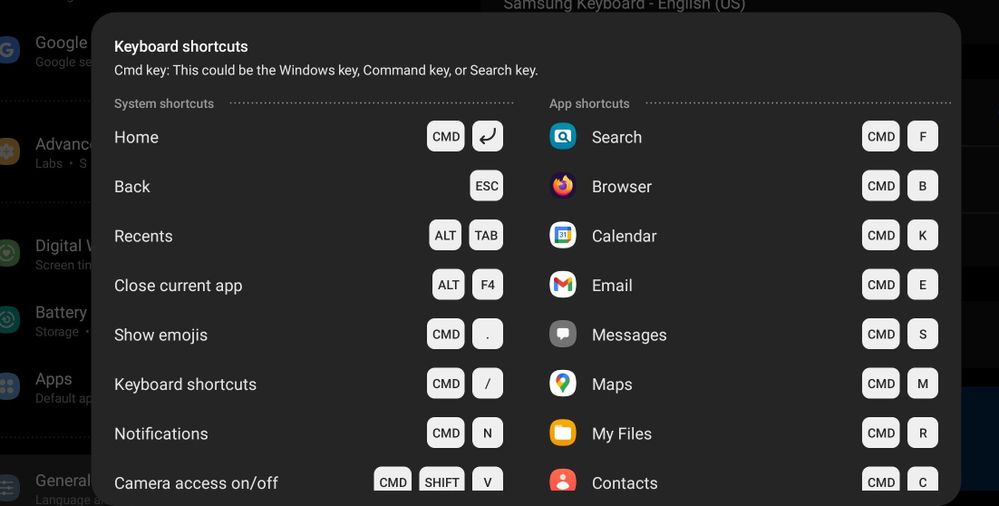- Mark as New
- Bookmark
- Subscribe
- Mute
- Subscribe to RSS Feed
- Permalink
- Report Inappropriate Content
08-31-2023
07:18 PM
(Last edited
02-04-2024
07:00 PM
by
![]() SamsungChelsea
) in
SamsungChelsea
) in
Hi
I've finally got my hand on the Tab S9 with the cover keyboard. The CPU is fast enough to run a Linux terminal or a local VNC. But these "Keyboard Assistant" shortcuts are driving me nuts and there is no option to disable them!!!!
I've spent the entire day trying to figure out how to remap the Cmd key to something useful without the messages popping up when I press Cmd+R.
Pleaaaaase for the sake of whatever you believe in, get rid of this.
Solved! Go to Solution.
1 Solution
Accepted Solutions
- Mark as New
- Bookmark
- Subscribe
- Mute
- Subscribe to RSS Feed
- Permalink
- Report Inappropriate Content
09-01-2023 07:52 PM in
TabletsI found out a work around. I used Termux:X11 which has an option to intercept all system shortcuts and send them to desktop environment.
- Mark as New
- Bookmark
- Subscribe
- Mute
- Subscribe to RSS Feed
- Permalink
- Report Inappropriate Content
08-31-2023 07:30 PM in
TabletsTip: Look for third-party keyboard remapping apps on the Google Play Store that might offer more customization options for keyboard shortcuts.
- Mark as New
- Bookmark
- Subscribe
- Mute
- Subscribe to RSS Feed
- Permalink
- Report Inappropriate Content
08-31-2023 08:16 PM (Last edited 08-31-2023 08:19 PM ) in
TabletsI've already tried that. None of them captures or remaps those shortcuts properly. I've even created my own Key Character Map app. All I managed to do is to replace the CMD key by another modifier, but you still can not override the shortcut Cmd+R for example.
- Mark as New
- Bookmark
- Subscribe
- Mute
- Subscribe to RSS Feed
- Permalink
- Report Inappropriate Content
08-31-2023 08:58 PM in
Tablets- Mark as New
- Bookmark
- Subscribe
- Mute
- Subscribe to RSS Feed
- Permalink
- Report Inappropriate Content
09-01-2023 07:52 PM in
TabletsI found out a work around. I used Termux:X11 which has an option to intercept all system shortcuts and send them to desktop environment.