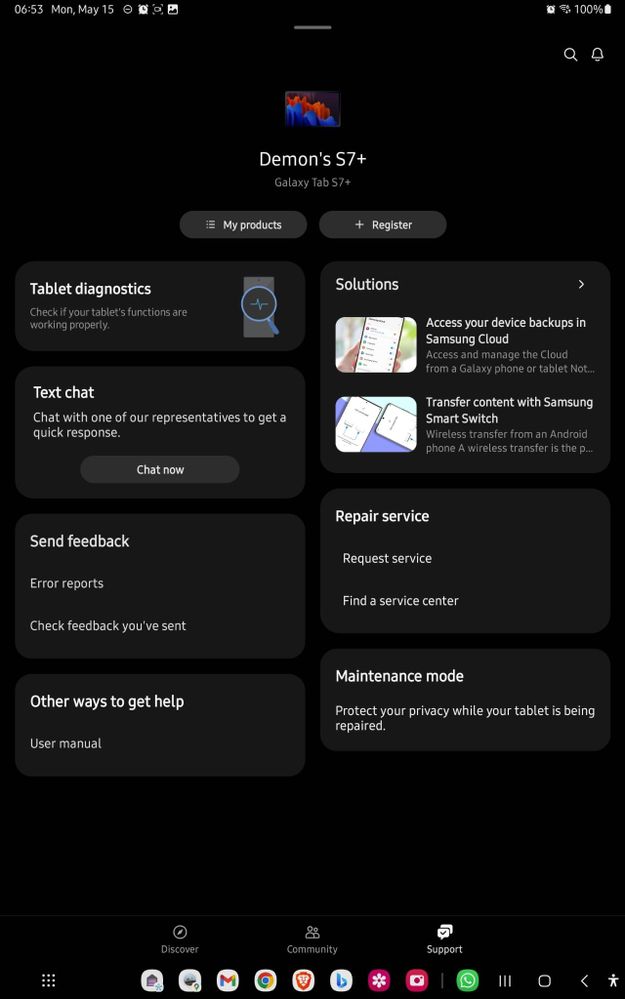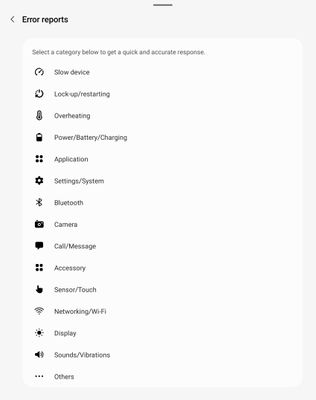- Mark as New
- Bookmark
- Subscribe
- Mute
- Subscribe to RSS Feed
- Permalink
- Report Inappropriate Content
05-15-2023 03:59 AM (Last edited 02-04-2024 07:08 PM by SamsungChelsea ) in
TabletsThe Samsung Member's App version 4.5.00.11
https://apps.samsung.com/appquery/appDetail.as?appId=com.samsung.android.voc&cId=000006837822
The app is missing the error reporting feature on the support screen when tapping on "Error Reports". Instead, it directs to the screen for "Asking questions".
Because of this it's not possible to send an error report with attached system logs as it should be possible to do.
See attached screenshots.
Solved! Go to Solution.
1 Solution
Accepted Solutions
- Mark as New
- Bookmark
- Subscribe
- Mute
- Subscribe to RSS Feed
- Permalink
- Report Inappropriate Content
07-05-2023 01:49 AM in
Tablets- Mark as New
- Bookmark
- Subscribe
- Mute
- Subscribe to RSS Feed
- Permalink
- Report Inappropriate Content
05-15-2023 05:40 AM in
Tablets@DemonRx It looks like you are on a tablet. I wondered if that was the reason. But I opened the same app on my Tab S8+ and it opened to the expected screen with options. Included was the option to send an error report.
I would try clearing the cache for the Samsung Members app. Maybe even deleting it and reinstalling it.
- Mark as New
- Bookmark
- Subscribe
- Mute
- Subscribe to RSS Feed
- Permalink
- Report Inappropriate Content
05-15-2023 05:52 AM in
Tablets- Mark as New
- Bookmark
- Subscribe
- Mute
- Subscribe to RSS Feed
- Permalink
- Report Inappropriate Content
05-15-2023 08:56 AM (Last edited 05-15-2023 08:57 AM ) in
Tablets- Mark as New
- Bookmark
- Subscribe
- Mute
- Subscribe to RSS Feed
- Permalink
- Report Inappropriate Content
05-15-2023 09:03 AM (Last edited 05-15-2023 09:03 AM ) in
Tablets- Mark as New
- Bookmark
- Subscribe
- Mute
- Subscribe to RSS Feed
- Permalink
- Report Inappropriate Content
05-15-2023 02:06 PM in
Tablets@DemonRx Have you tried wiping the device cache partition? It could be an old setting which has become corrupted.
- Mark as New
- Bookmark
- Subscribe
- Mute
- Subscribe to RSS Feed
- Permalink
- Report Inappropriate Content
05-15-2023 04:51 PM in
TabletsHey,
So I rebooted into recovery mode. Cleared the Dalvik Cache, and also ran Repair Apps.
Then reinstalled Samsung Members App, opened the app and low and behold I get a notification there's a newer version of the app just released today to version 4.5.02.2. (Samsung App Store, vs Google Play Store)
However, unfortunately the same issue persists.
- Mark as New
- Bookmark
- Subscribe
- Mute
- Subscribe to RSS Feed
- Permalink
- Report Inappropriate Content
05-16-2023 07:31 AM in
Tablets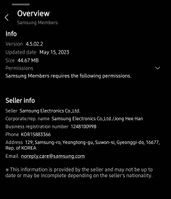
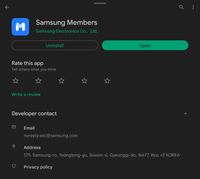
- Mark as New
- Bookmark
- Subscribe
- Mute
- Subscribe to RSS Feed
- Permalink
- Report Inappropriate Content
05-18-2023 07:36 AM in
Tablets- Mark as New
- Bookmark
- Subscribe
- Mute
- Subscribe to RSS Feed
- Permalink
- Report Inappropriate Content
05-19-2023 01:34 PM in
TabletsLeave a rating of 1 star on Galaxy Store and describe the issue. Hopefully they will respond.
Bill
---
Galaxy Fold 6 512g(VZW), Galaxy Book (original, VZW), Tab S8 Ultra, Tab S4, Galaxy Watch7Ultra(VZW),Galaxy Watch6Classic 47mm(VZW), M8 Smart Monitor, NEO 55" QN90D TV, Buds Pro