userlQcCM1wRc8
Black Hole
Options
- Mark as New
- Bookmark
- Subscribe
- Mute
- Subscribe to RSS Feed
- Permalink
- Report Inappropriate Content
10-16-2022 07:59 AM (Last edited 10-16-2022 08:01 AM ) in
DiscussionsI used to use MS Swift Keyboard mainly because of the advanced clipboard and ability to save/pin. Samsung Keyboard has this and a whole lot more.
Grammarly is a great integration, along with bit emoji, gifs, Spotify, and Netflix, and also the pen features. The Samsung Keyboard is smooth with One UI 5.
Grammarly is like having grammar and spell check on your phone.
Also, exclusive to Samsung Keyboard, here is a pro tip! Two fingers swipe left across the keyboard, undo and two fingers swipe right to redo. It's like ctrl Z on your computer.
Hope I got that right with the directional swiping.
Now add Goodlock and Keys Cafe to customize your Keyboard.
Nice job Samsung!
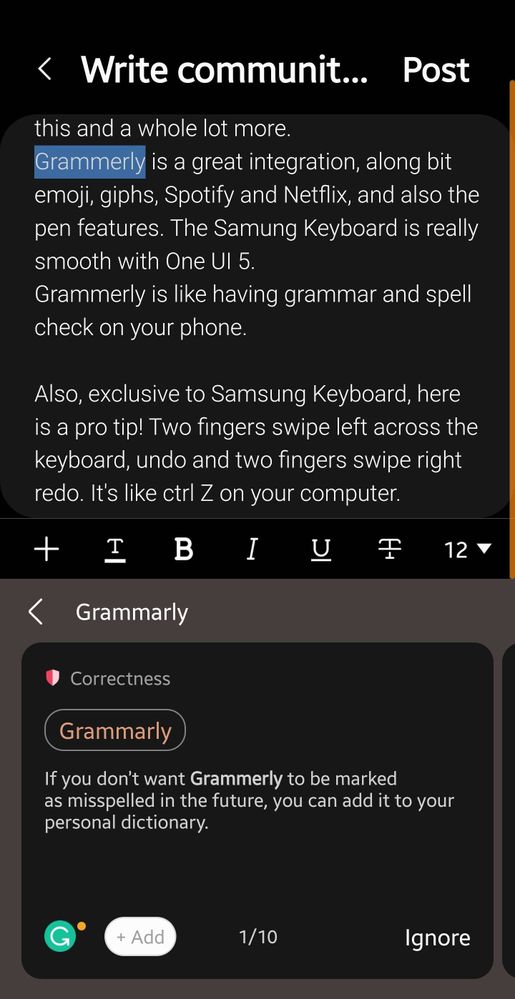

Reply
4 Replies
Tom6068
Honored Contributor
Options
- Mark as New
- Bookmark
- Subscribe
- Mute
- Subscribe to RSS Feed
- Permalink
- Report Inappropriate Content
10-16-2022 04:40 PM in
Discussions
No arrow keys is a big deal for me. They work similarly to the tab key on a PC keyboard. It's way better than earlier Samsung keyboards. But the MS SwiftKey is just as customizable.
It comes down to preference6.
It comes down to preference6.

Reply
USBetaModerator
Beta Moderator
Options
- Mark as New
- Bookmark
- Subscribe
- Mute
- Subscribe to RSS Feed
- Permalink
10-16-2022 07:28 PM in
DiscussionsHello,
Thank you for your Feedback. We appreciate your contribution to the Beta community.
Regards,
One UI Beta Team
Opens in new window
PDF Download
Word Download
Excel Download
PowerPoint Download
Document Download
thenoseknows
Galaxy
Options
- Mark as New
- Bookmark
- Subscribe
- Mute
- Subscribe to RSS Feed
- Permalink
- Report Inappropriate Content
10-17-2022 10:50 PM in
Discussions
SwiftKey just gets more misspelled words right, I keep trying Sammy and Gboard and I keep gong back.
jxenvyx
Asteroid
Options
- Mark as New
- Bookmark
- Subscribe
- Mute
- Subscribe to RSS Feed
- Permalink
- Report Inappropriate Content
10-18-2022 08:46 AM in
Discussions
I find Samsungs Keyboard to be the best one for me. I have all these integrated into the toolbar:
Samsungs pass- I can access sign-in info, notes, and card numbers w/o having to go into the Samsung Pass app
Text editing- allows me to use arrows, select, cut, copy, and paste easily.
Translate- I can write entire sentences that will keep a good conversation flow when translated
Extract text- has to be my favorite for work. The way I can just point at a document and select/paste whatever info I need is just 💋🤌🏾
Swipe to text could be better but it has improved so much that I'm willing to put up with the minor mishaps due to all the other things it offers.
Samsungs pass- I can access sign-in info, notes, and card numbers w/o having to go into the Samsung Pass app
Text editing- allows me to use arrows, select, cut, copy, and paste easily.
Translate- I can write entire sentences that will keep a good conversation flow when translated
Extract text- has to be my favorite for work. The way I can just point at a document and select/paste whatever info I need is just 💋🤌🏾
Swipe to text could be better but it has improved so much that I'm willing to put up with the minor mishaps due to all the other things it offers.
Reply
