userXdnT4mY1rA
Galaxy
Options
- Mark as New
- Bookmark
- Subscribe
- Mute
- Subscribe to RSS Feed
- Permalink
- Report Inappropriate Content
08-20-2022 12:52 AM (Last edited 08-20-2022 12:55 AM ) in
Discussions
Is there a way to disable "Copied to clipboard." from appearing on the screen after taking a screenshot? It started appearing after I installed the One UI 5.0 beta.
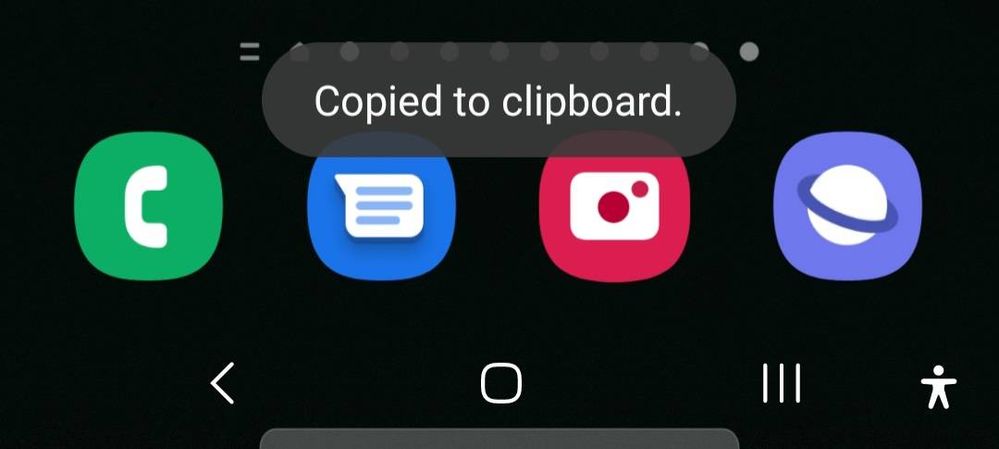
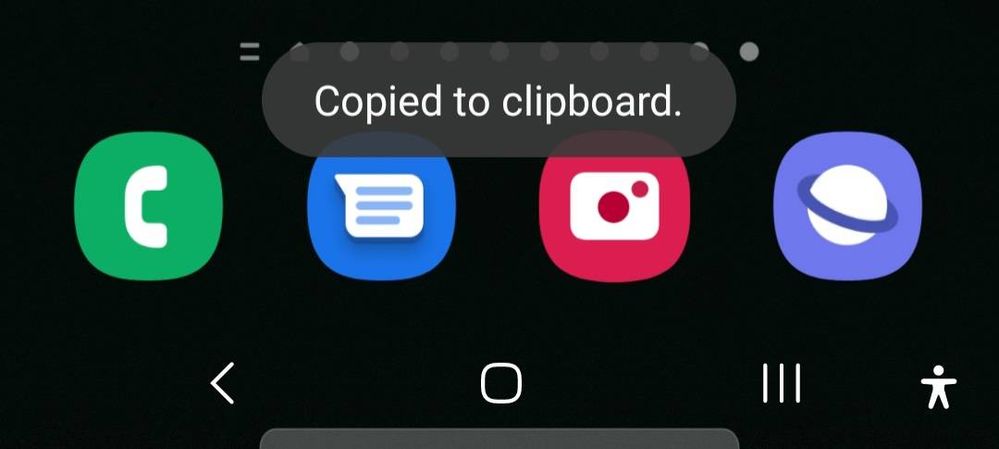
Reply
4 Replies
Kesh2cute
Cosmic Ray
Options
- Mark as New
- Bookmark
- Subscribe
- Mute
- Subscribe to RSS Feed
- Permalink
- Report Inappropriate Content
08-20-2022 03:40 AM in
Discussions
Well on one ui 4.1 you go to settings>privacy>alert when clipboard is accessed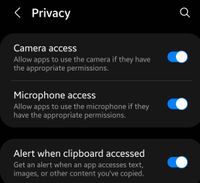
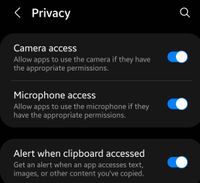
Hiphop0412ToDay
Constellation
Options
- Mark as New
- Bookmark
- Subscribe
- Mute
- Subscribe to RSS Feed
- Permalink
- Report Inappropriate Content
08-20-2022 05:23 PM in
Discussions
Galaxy A32
HauntedAtoms
Cosmic Ray
Options
- Mark as New
- Bookmark
- Subscribe
- Mute
- Subscribe to RSS Feed
- Permalink
- Report Inappropriate Content
08-20-2022 04:28 AM in
Discussions
It's very annoying. I used Goodlock to perfect images from being copied to clipboard. The setting mentioned in comments didn't stop it. I also used to get a "copied to clipboard" toast when *pasting* something. Removed that with ADB. It returned with beta but then went away again.
Tidbitty
Supernova
Options
- Mark as New
- Bookmark
- Subscribe
- Mute
- Subscribe to RSS Feed
- Permalink
- Report Inappropriate Content
08-20-2022 05:04 AM in
Discussions
It's an Android 13 base feature I thought. So apps couldn't steal anything from your clipboard. I could be wrong though.
