Dan
Galaxy
Options
- Mark as New
- Bookmark
- Subscribe
- Mute
- Subscribe to RSS Feed
- Permalink
- Report Inappropriate Content
08-10-2022 09:27 AM in
Questions
Can some one plz tell me how to setup call background for individual i tried but couldn't figure it out
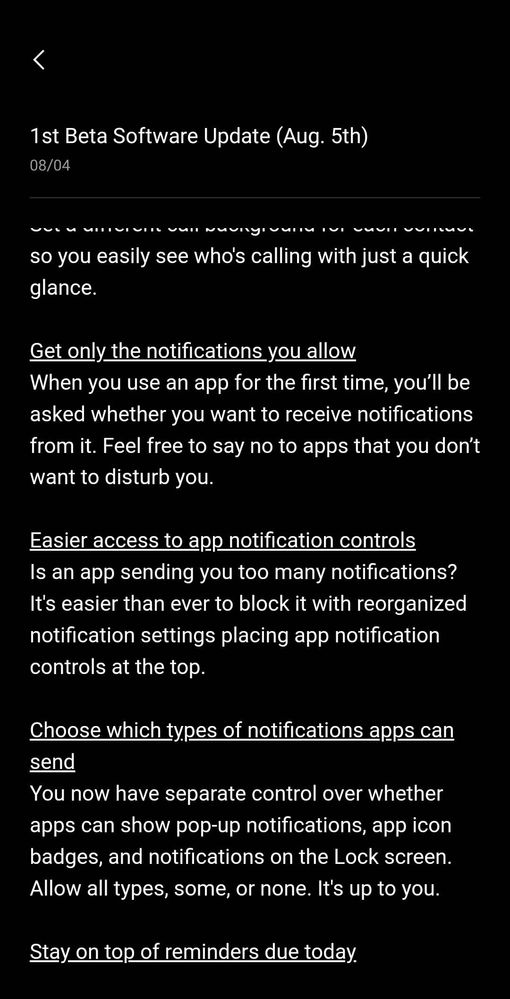
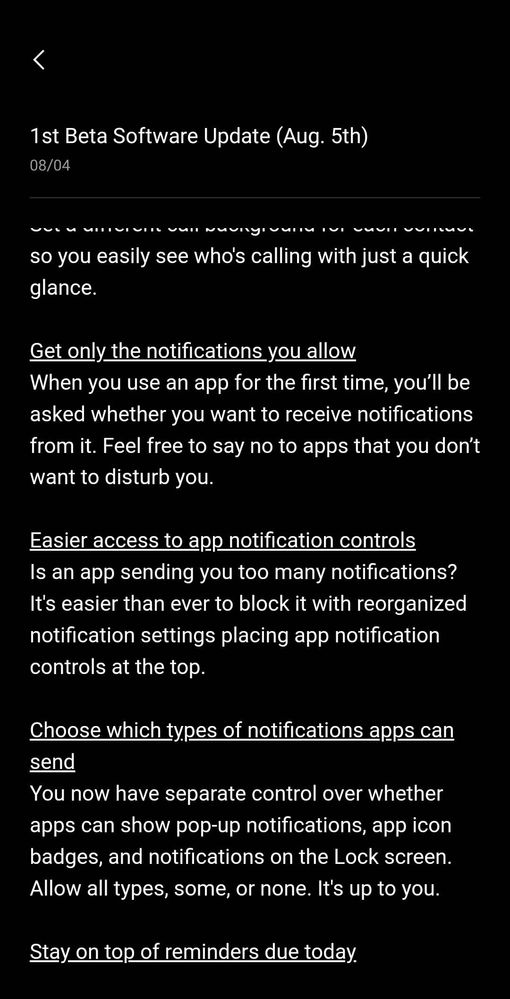
4 Replies
dortyboy
Red Giant
Options
- Mark as New
- Bookmark
- Subscribe
- Mute
- Subscribe to RSS Feed
- Permalink
- Report Inappropriate Content
08-10-2022 09:32 AM in
Questions
It can be done Individually. Open each contact and go into edit mode and scroll down pass address and their is a background option in contact edit
Reply
Deja3
Nebula
Options
- Mark as New
- Bookmark
- Subscribe
- Mute
- Subscribe to RSS Feed
- Permalink
- Report Inappropriate Content
08-10-2022 09:32 AM in
Questions
Go to your contacts list, select the person you want to change the background for, then hit the last button to the right (it has an "i" on it).. then on the very bottom, select the "edit" button. On the next screen towards the bottom, select "view more", and then scroll down to where you see "call background"....that's how I do it on my phone
Reply
Dan
Galaxy
Options
- Mark as New
- Bookmark
- Subscribe
- Mute
- Subscribe to RSS Feed
- Permalink
- Report Inappropriate Content
08-10-2022 02:09 PM in
Questions
Thank you
Reply
USBetaModerator
Beta Moderator
Options
- Mark as New
- Bookmark
- Subscribe
- Mute
- Subscribe to RSS Feed
- Permalink
08-11-2022 11:50 AM in
QuestionsHello,
Thank you for your Feedback. We appreciate your contribution to the Beta community.
Regards,
One UI Beta Team
Reply
